ASRock's High-End Vision 3D 252B HTPC Review
by Ganesh T S on May 7, 2012 6:15 AM EST- Posted in
- Home Theater
- Sandy Bridge
- HTPC
- GT 540M
- NVIDIA
In the CoreHT 252B review, we devoted a section to XBMC and how to configure it to play nice with that particular system. XBMC's DXVA2 decoder works better on the ASRock Vision 3D 252B compared to the CoreHT 252B, thanks to NVIDIA's well supported DXVA infrastructure. However, HD audio bitstreaming is not yet officially available on XBMC (though I have tried a few alternative builds, none of them have worked in a reliable manner). Also, users wishing to use madVR as the renderer within XBMC are yet to see their wishes fulfilled. That said, there are some resources online to get your XBMC setup up and running if you are on a Linux machine.
For Windows users, MPC-HC is the software I would recommend for the best experience. Some customization is needed if the user wants madVR as the renderer. In general, the LAV filters pack is the best supported splitter / decoder combo. Again, some customization is needed in MPC-HC in order to utilize these filters. For those wanting things to work out of the box, JRiver Media Center 17 is highly recommended. I usually only recommend free open source software for HTPC users (except for Blu-ray playback, where there is no alternative but to pony up for one of the software Blu-ray players). However, a majority of HTPC owners don't have time to play around with different codecs and their merits and other settings. Codec packs were designed to solve this problem, but they have a tendency to mess up the system even more. JRiver Media Center 17 is a $50 player with self-contained filters (which can be further configured, if necessary). It also has a mode in which it can use system filters, but that is not of interest to us in this section. JRiver's Red October initiative enables users to enjoy LAV Filters and the madVR renderer out of the box.

We took JRiver MC 17 for a test drive with the Vision 3D 252B, and came away quite satisfied. In the default configuration (Red October - Standard), the software uses LAV Video Filters with avcodec as the video decoder and EVR as the renderer. JRiver has their own subtitle filter which supports multiple varieties of subtitles and can be active with both EVR and madVR. As we saw in an earlier section, using software decode with EVR doesn't choke the system even with 1080p60 content. However, it is not very power efficient. For users wanting to tinker further, there is also a setting to enable hardware acceleration (under Options > Video > General Video Settings). This shifts LAV Video Decoder to one of the hardware decoding modes (probably DXVA2 Native).
Our next step was to check out Red October - HQ, which uses madVR as the renderer. With software decode, we did drop frames for high frame rate content (as noted in the previous section). Enabling hardware acceleration did help a little bit, but we still had too many dropped frames for our liking. Since we knew that the system was more than capable of handling madVR for all the content we tested, we decided to go the Custom route for the Video mode. The gallery below shows the settings we used in order to get playback without dropped frames in JRiver MC 17. Below that, we have the usage graph captured during the playback of our benchmark rendering clips.
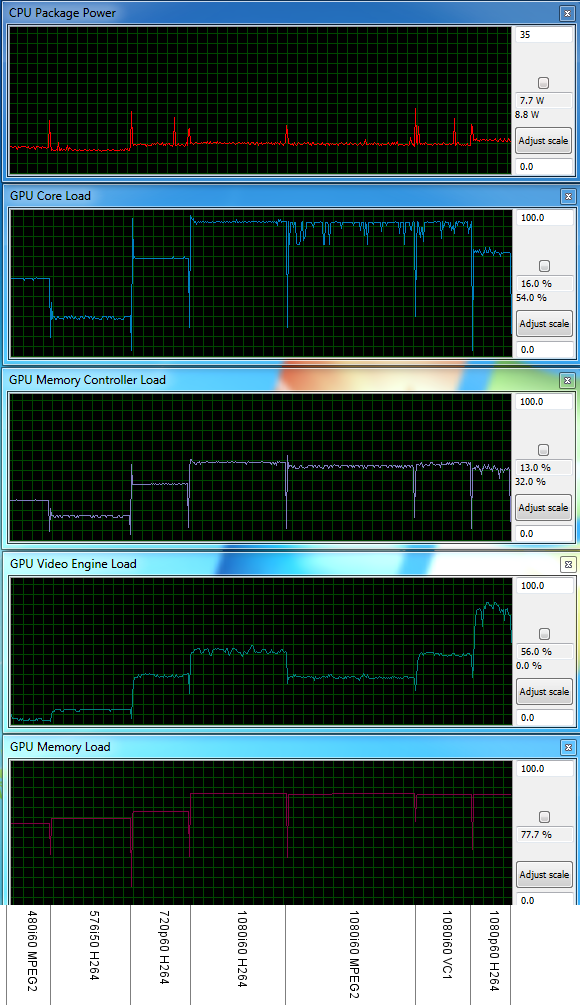
The usage graph shows that the GPU's core loading is north of 90%, but we found that the presentation and render queues in madVR didn't underrun even once after a couple of seconds into the clip.
JRiver Media Center 17 has a large number of other features which we haven't touched upon (maybe in a dedicated review down the line). It is possible to integrate Netflix and Hulu Plus into the MC 17 experience, and while they don't play back with madVR as the renderer, YouTube clips do. In fact, you can even force the Video settings to play back YouTube clips at the highest possible bitrate.
I can definitely say that XBMC is the winner when it comes to eye candy, but JRiver MC 17's 10-foot UI as well as automatic scraping capabilities are no slouch. The gallery below presents some 10-foot UI shots.
We are still playing around with the JRiver Media Center 17, but if you have any MC 17-specific questions, feel free to post them in the comments below. Our intent in using MC 17 in this review was to present it as an alternative to MPC-HC for users who want to obtain a simple and working out-of-the-box experience. That said, if you need to get the best out of madVR with the MC 17 on the Vision 3D 252B, you will still need to play around a little bit in the Custom mode.








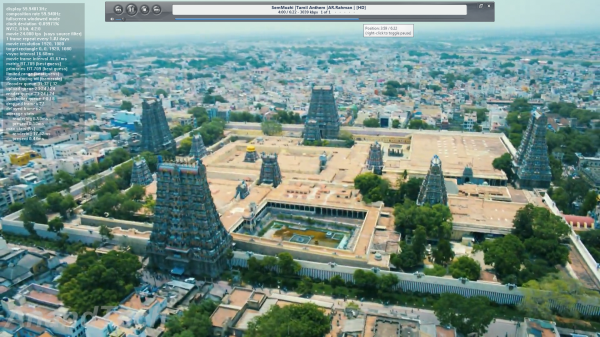




















60 Comments
View All Comments
jabber - Monday, May 7, 2012 - link
I bought about a dozen of the first generation Atom boxes and they are all still trucking and the customers still love them.I still want one for myself.
TerdFerguson - Monday, May 7, 2012 - link
For what they were meant for, the little ION machines were flipping fantastic. With a package price of below $200 for everything but the OS, it's a value proposition that hasn't been matched by anything since.duploxxx - Monday, May 7, 2012 - link
yes there are but not all OEM have the guts to do it right and just stuff garbage onto consumers. If they love it means they have never used anything else...http://www.anandtech.com/show/4442/zotac-zbox-braz...
BPB - Monday, May 7, 2012 - link
Am I the only guy who goes to the bottom of the specs sheet first and looks fir price? This thing is way too much for an HTPC.duploxxx - Monday, May 7, 2012 - link
what would you expect if you see following specs...Intel Sandy Bridge Core i5-2520M
(2 x 3.00 GHz (3.20 GHz Turbo), 32nm, 3MB L2, 35W)
Graphics NVIDIA GT 540M (1 GB VRAM)
1 reason why you would need these 2 parts into a HTPC, can be replaced by 1 APU which cost less and consumes less in total, end of story.
BPB - Monday, May 7, 2012 - link
I am not saying it isn't worth it. I am saying I see HTPC in the review title, look at the price, and think it's not worth reading the article. Simply can't see spending that on an HTPC, that's all. It is not a knock on the product. I'd be very happy owning this.cknobman - Monday, May 7, 2012 - link
Agreed.Over $1000 for a HTPC and then with these specs to boot?
Im not saying the specs are bad but they are certainly not worth of over $1000.
mbzastava - Monday, May 7, 2012 - link
I recall reading a nice comment from the Intel NUC article which points out how this new form factor is just repackaged laptop parts whith a nice new profit margin. I couldn't agree with him more.The question you should be asking is: Why does this unit cost around $1000 when you could get a similarly specced laptop for almost $300 less?
ganeshts - Monday, May 7, 2012 - link
Economy of scale - How many such HTPCs are going to be purchased vs. how many laptops the vendor would sell.blackbrrd - Monday, May 7, 2012 - link
I just use a laptop as a HTPC. You can get a decent laptop for waaay less than this costs, and you can use it as a laptop if you need one.