
Original Link: https://www.anandtech.com/show/1002
ATI All-in-Wonder 9700 Pro Preview
by Matthew Witheiler on September 30, 2002 6:30 AM EST- Posted in
- GPUs
ATI has put on quite an impressive show as of late. The company, which had been one upped by NVIDIA in years past, has now found itself in an interesting position. Thanks to a series of very impressive product launches, ATI chips have become the chip of choice for a wide segment of the computer graphics market.
The success began two months ago with the highly anticipated Radeon 9700 Pro, a high-end 3D graphics card that was able to dethrone the previous performance king, the NVIDIA GeForce4 Ti 4600, by a sizable amount. ATI paired the high-end Radeon 9700 Pro launch with the consumer level Radeon 9000 Pro. The Radeon 9000 Pro took aim at the NVIDIA GeForce4 MX series cards and hit the them where it hurts by offering higher performance at a competitive price.
Next on ATI's to-do list was an update to their workstation class Fire GL line. This produced the Fire GL X1, a card that has been met with much enthusiasm in the workstation market thanks to its full DirectX 9 and future OpenGL support.
The last ATI division to receive new hardware was the mobile division. At the beginning of this month we covered the new Mobility Radeon chip, the Mobility Radeon 9000. Able to bring full DirectX 8.1 pixel and vertex shader support to notebooks, the Mobility Radeon 9000 delivered yet another blow to the competition.
It is clear that ATI has had a killer few months. The company released very compelling products throughout their entire PC gaming divisions. The high-end 3D, value 3D, workstation, and mobile division each received powerful new hardware aimed at making ATI the performance king. Yet, despite all these new products, there was one division of ATI yet to have received new hardware: the multimedia division. Until now the highest end All-in-Wonder product was based on the last generation Radeon 8500 GPU. That changes today.
Truth be told, even if ATI did not update their All-in-Wonder video card to include new hardware, we would have been pleased with the performance of the company. The last All-in-Wonder product, the All-in-Wonder 8500DV, won the AnandTech Editor's Choice Gold award five months ago and has yet to have received an answer from competing companies. So why did ATI one-up themselves and release a product essentially two multimedia generations beyond what is out there currently? Because they could.
Today ATI announces the All-in-Wonder Radeon 9700 Pro. Although we do not have hardware yet we were recently given the opportunity to spend some time with ATI in order to give you an idea of what exactly the new All-in-Wonder brings to the table. It is much more than just a Radeon 9700 Pro with a tuner slapped on. Much, much more.
The AIW Concept
The utopian idea behind the All-in-Wonder video cards is to make the computer an integral piece of the home entertainment center. Obviously, the personal computer is playing a larger and larger role in entertainment. Computers which were at one time used almost exclusively in business environments are quickly taking on more and more tasks. The personal computer of today can play MP3s, display DVDs, play 3D games, and browse the internet while still having plenty of power to spare. The All-in-Wonder series cards seek to make the personal computer the ultimate entertainment machine by adding television functionality to a box once reserved for bits and bytes.
Initially, television was brought to the personal computer thanks to an add-on TV-tuner card. As TV-tuner and video card technology advanced, the idea of mating these two products into one became a distinct possibility. ATI started this trend with their All-in-Wonder cards which originally included a Rage II+ graphics chip and a TV-tuner on one card. Since then the concept has taken off and the notion of what an All-in-Wonder card should do has evolved.
Springing from the simple idea that watching television on your personal computer could be fun, All-in-Wonder cards now offer functionality far superior to that of a television alone. Today's All-in-Wonder products act as a digital VCR, TIVO, home video editing system, television, and high performance graphics card all in one. We have reported on TV-tuner video cards time and time again and each article we come to the same conclusion: that TV on a PC entertainment is exciting.
Apparently video card manufactures and ourselves are not the only ones who think that turning your PC into a personal video recorder is a good idea. Microsoft recently jumped on the TV-tuner bandwagon with their Windows XP Media Center Edition release announced at the Fall 2002 Intel Developer Forum. As we reported, Widows XP Media Center Edition makes watching television on a PC all the more enticing by including a very user friendly front end while still maintaining Windows XP Professional functionality.
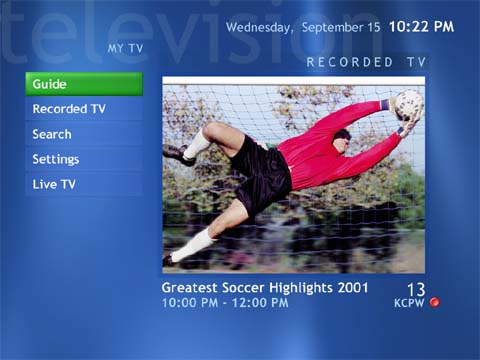
Making it Better: The All-in-Wonder 9700 Pro
The new All-in-Wonder 9700 Pro improves upon the already impressive All-in-Wonder 8500DV in a number of ways. The first way is by making use of a new VPU which provides unsurpassed gaming power.
As the name suggests, the All-in-Wonder 9700 Pro is based off of the Radeon 9700 (R300) graphics chip. Unlike some previous All-in-Wonder incarnations, the All-in-Wonder 9700 Pro comes clocked at the same speed as the flagship Radeon 9700 Pro. This leaves the All-in-Wonder 9700 Pro with the same impressive performance that the Radeon 9700 Pro demonstrates. Take a look at our rather lengthy Radeon 9700 Pro review to see just how fast the All-in-Wonder 9700 Pro will perform.
The use of the R300 core also gives the All-in-Wonder Radeon 9700 some distinct advantages when it comes to video processing and editing, but we will describe how in a bit.
The introduction of a new graphics core has historically been what pushes the All-in-Wonder series cards to a new product, so the addition of the R300 chip to the All-in-Wonder series came as no surprise to us. What did come as a pleasant surprise was the introduction of the long awaited Theater 200.

The Theater 200 serves as the successor to both the Rage Theater 1 chip and the Micronas stereo decoder that were present on all former All-in-Wonder incarnations. The Theater 200 chip is therefore a single chip analog video and stereo audio processor. On top of combining the two chips into one, the Theater 200 also makes improvements over the discrete parts.
On the video side the Theater 200 implements a new comb filter. A comb filter is the part of the video input system that separates a composite video signal's luminance information from its color information. A poor quality or non-optmized comb filter results in video artifacts after the separation takes place, since the luminance signal is not completely separated from the color signal. ATI has addressed this problem with their latest generation comb filter which was created in conjunction with ATI's set top box division. In theory the new comb filter should result in an improved composite video image
Also on the video side, the Theater 200 gets 12-bit analog to digital converters (ADCs). The 12-bit ADCs make for a better quality video signals than the previous 9-bit ADCs since they can better represent the analog signal digitally. ATI was quick to point out that all existing competing products use 9-bit or less ADCs.
ATI mentioned that on top of the performance benefits, the single chip solution was beneficial for the All-in-Wonder Radeon 9700 because it draws less power than two separate chips.
On the All-in-Wonder 9700 Pro ATI has gone back to using an analog TV tuner, unlike the digital one found on the Radeon 8500DV. The reason they cited for going with an analog tuner as opposed to a digital one was two fold. First off they did not see any benefit from using a digital tuner: as we described in our All-in-Wonder 8500DV article, the higher quality signal which theoretically comes from using a digital tuner is not noticeable on a television signal because of the poor quality of cable TV. We also found that the tuning was not a noticeable amount faster on the digital TV tuner even though in theory it should have been.
The second reason that ATI went back to using an analog TV tuner was because of the complexity and power associated with a digital tuner. Adding additional silicon on a card that already has many internal traces and consumes a good deal of power (more than any other consumer card out there) is not a simple task.
The card that ATI displayed for us featured BGA memory by Infineon and included the on-card power connector for external power. You may notice that the All-in-Wonder 9700 Pro does not have IEEE-1394 ports for digital video editing. These ports were left off due to power and space constraints but ATI is considering extending a special offer on their DV Wonder IEEE-1394 card to those who buy an All-in-Wonder 9700 Pro.
The breakout box remains the same as the one on the All-in-Wonder 8500 series cards.
The R300: Playing A Vital Role
The R300 core found on the All-in-Wonder 9700 Pro is much more than just a chip used for 3D games. The R300 core itself contains some interesting hardware that is only taken advantage of in the All-in-Wonder card configuration (although the R300 on non All-in-Wonder cards is the same).
One aspect of the R300 core which the All-in-Wonder 9700 makes extensive use of is the Cobra MPEG-2 engine. Typically, an MPEG-2 engine is a segment of a video processor that is dedicated to helping MPEG-2 decoding functions. By creating a hardware path for common MPEG-2 decode functions such as inverse discrete cosine transform (iDCT), video cards have made it possible to watch MPEG-2 media without dedicated hardware or extreme CPU utilization. The Cobra engine introduces a new feature into the MPEG-2 engine.
The Cobra engine is the first consumer level video card to offer not only hardware MPEG-2 decode (for watching movies) but also hardware MPEG-2 encode (for encoding video). This allows the All-in-Wonder 9700 Pro to offload some of the MPEG-2 encode functions to the R300 chip (such as discrete cosine transform, DCT), thus saving CPU usage. The Cobra engine makes it possible to shift 10-20% of the MPEG-2 encode process into hardware (according to ATI, the maximum theoretical amount of MPEG-2 encode which can occur in hardware is around 20-25%). As a result, MPEG-2 encoding on the All-in-Wonder 9700 Pro occurs more smoothly and can occur at very low bit rates that were previously very taxing on a CPU. This same engine is present on all R300 based ATI products but only enabled in the All-in-Wonder version.
The Cobra engine also takes advantage of a new hardware feature which ATI calls VideoSoap. What VideoSoap does is use a portion of the R300's pixel shaders to clean up video that is being sent into the Cobra engine for encoding. VideoSoap gives the All-in-Wonder 9700 Pro the ability to run up to four filters on an incoming video stream in an attempt to filter out noise. VideoSoap filters for blur, despeckle, sharpen, and up to two various combinations of these filters. Naturally, by filtering out noise of video to be encoded in real time one is left with a better looking MPEG video. But there is more to VideoSoap than just that.
Thanks to VideoSoap's ability to remove noise from a video stream, MPEG files created on the All-in-Wonder 9700 Pro do not only look better, they are smaller. Noise present in a video decreases the ability to compress the video because noise is random. Compression algorithms make use of set patterns in a video, so therefore when data without a pattern is introduced into the equation this data can not be compressed. Because the All-in-Wonder 9700 Pro reduces the amount of random noise present in a video stream, the video can be encoded more efficiently resulting in smaller files and higher compression rates.
The amount of filtering that VideoSoap performs when encoding a video can be adjusted by the user. A dialogue box allows up to four filters to be applied at once with the intensity of each filter adjustable. There is a preview of what the final video will look like compared to the original stream so that the settings can be finely tweaked.
We will have to wait until we get our hands on a All-in-Wonder 9700 Pro to see what kind of compression we can get on the card as well as how much the Cobra engine helps MPEG-2 encode.

An extreme example of what VideoSoap can do.
Some hardware was also added to the R300 chip to allow for component video output with no external conversion circuitry. This means that the dip-switched DVI dongle that was necessary for the All-in-Wonder 8500DV is a thing of the past. Now component output supporting 480i, 480p, 720p, and 1080i is available with the use of a simple cable dongle. Simply plug the dongle into the output port on the back of the All-in-Wonder 9700 Pro and you are set.
Since the dongle is now simply made of cables, ATI is able to package it along with every All-in-Wonder 9700 Pro. This should all but secure the card's success in the home theater market, where component input is a must and the options available are limited at best. ATI also assured us that the overscan issues we encountered in our last test of the All-in-Wonder's component video support are fixed this time around.

The final role that the R300 chip plays in the All-in-Wonder 9700 Pro's multimedia capabilities will not fully be taken advantage of for some months now. Thanks to the R300's fully programmable pixel pipeline, the All-in-Wonder 9700 Pro has the ability to run pixel shaders on incoming video. This means that professional video effects that used to require expensive hardware and post video processing can now be done in real time on the chip. We got to see a bunch of demonstrations where live video input from a camcorder was being modified by pixel shaders to do everything from edge detect (resulted in only outlines of the shapes in the scene) to a hall of mirrors effect (contorted the video like a house of mirrors would). The ability to pass video through the pixel shaders is very exciting, as it allows for any number of effects to occur in real time on video. The only problem is that software support for this feature is not quite there yet.
In order to run pixel shaders on video, the video has to be inserted into the 3D pipeline. As it stands now, video bypasses the 3D pipeline all together therefore making it impossible to run pixel shaders on live video for display. This is set to change with Microsoft's release of DirectX 9, as the new API allows video to be passed through the 3D pipeline (thanks to the VMR 9 specifications). Because DirectX 9 is not out yet, it is not currently possible to pass pixel shaders over inputed video without the use of beta software. For example, the system we saw the effects performed on was running a beta version of DirectX 9 and software written by ATI to enable the video processing. Once DirectX 9 comes out, however, look for video software packages that support pixel shaders to start popping up.
New Software
ATI has done more than just add new hardware features to the All-in-Wonder 9700 Pro. The card also marks the release of ATI Multimedia Center 8.0.
The ATI Multimedia Center 8.0 maintains all the software functionality that it had before but has matured since the last Multimedia Center release. The Center is still a suite of seven software programs, a TV player, DVD player, VCD player, CD player, file player, library program, and Gemstar Guide Plus+. Many small tweaks and enhancements have been added to this already impressive software suite (which we praised in our TV/capture card roundup) to create 8.0.
We will have to wait until we get a chance to play around with Multimedia Center 8.0 before we can accurately comment on how the subtle improvements add to the package as a whole. Until then, we can mention some of the features that ATI pointed out to us. First off, alpha blended video is available throughout the entire software package. This means that video can be made somewhat transparent over existing windows so you can work and type in Word while watching full screen television. Also added throughout the software package is the ability to skin the players.
The naming of recorded programs in the TV player was enhanced in Multimedia Center 8.0. Shows recorded in the TV player can automatically named in a variety of descriptive ways, from something as simple as channel name to something more complex like program name and start time. Recording a file has also become easier thanks to a one button scheduling wizard.
ATI also added functionality to the closed caption section of the TV player. Now closed caption text can be searched and once term is found the video will automatically shift to the appropriate portion of the captured stream. A situation where such a feature would be useful is during sporting events. ATI gave an example of a football game where one could see the last touchdown simply by finding the word touchdown in the closed caption text as opposed to having to search through the video to find the specific portion of the video.
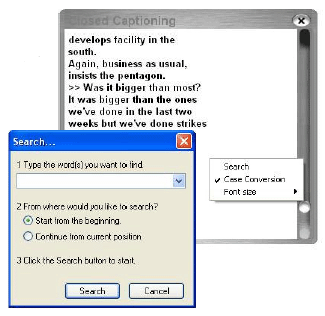
The bundled DVD player gained the ability to display up to two subtitles simultaneously in the same window.
Lastly, ATI made some improvements to the recently introduced file cleanup portion of the Multimedia Center Library. The file clean up library can be be used to remove broken links, delete files that meet specific criteria (older than, last viewed, size, content type, protection status), and easily manage disk space usage.
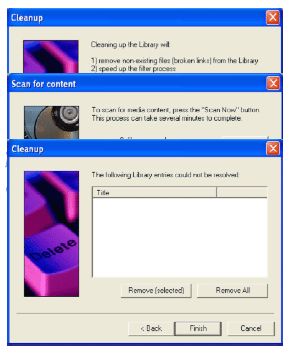
Thankfully, the Multimedia Center software package still includes the Gemstar Guide Plus+ TV scheduler that we have praised so highly in the past. It will be interesting to get our hands on Multimedia Center 8.0 and see how the small changes add up to make Multimedia Center an even more polished product.
ATI has also switched up the video editing software that is included with the All-in-Wonder. Previous All-in-Wonder cards shipped with Ulead Video Studio, a product that is able to get the job done but doesn't provide the easiest to use interface. The ATI All-in-Wonder 9700 Pro will be shipping with a fully functional version of Pinnacle's Studio 8. We really did not get a chance to play around with the software all that much but judging by Pinnacle's reputation in the video editing market, ATI should have a winning software package on their hands; Pinnacle is widely recognized as the professional video editing software of choice.
The Extras
There are a few extras that are included in the All-in-Wonder 9700 Pro that deserve mentioning but do not necessarily fall into one of the topics above. It is here that we may discuss them.
First off, the All-in-Wonder 9700 Pro now has the ability to work with a PCI TV tuner to allow for two cable input sources to be viewed at once, a feature called MulTView. This technology, which was not possible until now because of audio issues, allows the user to do a number of things with the computer. Two tuners makes it possible to watch a game in one window and a soap opera in another. It also allows the user to record one channel while watching another one. Audio playback is determined by which window has focus: click on the game and the game is what you hear, click on the soap opera and the audio quickly switches to that. The use of dual TV tuners does require one internal audio connection be made, going from the second tuner into the system's internal CD audio connection.
Matching the All-in-Wonder 9700 Pro with a $50 TV Wonder VE is an enticing option for those out there looking for the ultimate entertainment center and have cash to spend. The use of dual tuners in a single system is something that no competing product has been able to offer and definitely has some upsides. Like the ATI DV Wonder, ATI is also considering offering a special deal on people who purchase a TV Wonder VE along with an All-in-Wonder 9700 Pro but nothing is decided as of yet.
Another item that will be included in the All-in-Wonder 9700 Pro's box is a Remote Wonder DV. We spoke a lot about the Remote Wonder here and our impressions of the RF remote remain the same: it is much better than the other computer remotes out there.
Conclusion
Judging by what ATI had to show us of the All-in-Wonder 9700 Pro, it seems that the card will only further raise the bar of multimedia TV-tuner cards. The card offers features that are above and beyond the previous multimedia card of choice, the All-in-Wonder 8500DV. Let's recap what the most important improvements are.
First off, the All-in-Wonder 9700 Pro's VPU is powerful enough to perform at exceptional rates in 3D games. Since the card uses the exact same chip as the Radeon 9700 Pro and is clocked at the same core and memory speed, performance of the All-in-Wonder 9700 Pro should be identical to that of the Radeon 9700 Pro. We have already shown how fast that is and can therefore rest assured knowing that the All-in-Wonder 9700 Pro uses the highest performance 3D graphics chip on the market.
Secondly, the hardware additions that the All-in-Wonder 9700 Pro received represent the largest hardware gains that the All-in-Wonder line has had in some time. The All-in-Wonder 9700 Pro not only makes use of the new Theater 200 chip with improved audio and video features, it also makes extensive use of hardware built into the R300 core. The hardware MPEG-2 encode features along with the new VideoSoap technology should prove to produce high quality MPEG files at lower bit rates than were previously possible.
The R300 hardware will also play a role in the All-in-Wonder 9700 Pro's success once DirectX 9 comes out. When the new API is released, look for the All-in-Wonder 9700 Pro to be able to manipulate video in real time using pixel shaders, producing effects not previously possible on consumer level video cards. It is still uncertain how far off DirectX 9 is, but it is likely that Microsoft will release the software before the end of this year.
The Multimedia Center software has been improved this time around. As Multimedia Center continues to evolve, it gains subtle improvements that should add to the appeal of the package as a whole. On top of the new features, Multimedia Center now features the ability to use two TV tuners in one system giving a user the ability to watch one channel and record another at the same time with a separate TV tuner card.
Lastly, the All-in-Wonder 9700 Pro box now comes even more loaded than before. Including both a DV Wonder remote control and a component output dongle, the All-in-Wonder 9700 Pro ships with two features that are of the utmost importance in the home theater market.
With all the advanced hardware and features that the All-in-Wonder Radeon 9700 Pro brings to the market, it is hard to imagine the product not securing even more of the multimedia segment for ATI. In fact, the only down side to the All-in-Wonder 9700 Pro will be its price. Although pricing has not been finalized as of yet, adding even more chips to a $399 card will only make it more expensive. From what we have been hearing, the All-in-Wonder 9700 Pro will arrive on shelves with an MSRP of around $100 more than the Radeon 9700 Pro. The added features do result in an increased price, limiting the card's market to those with lots of money to spend. Hopefully we will see scaled down versions of the All-in-Wonder Radeon 9700 Pro come to market given time.
The All-in-Wonder 9700 Pro provides a marked improvement over the previous generation All-in-Wonder 8500DV. When we looked at the TV tuner market five months ago we found that the ATI All-in-Wonder 8500DV offered functionality that was superior to the competing products. Things haven't changed since then. NVIDIA has yet to update their Personal Cinema line and Matrox has not yet released a Parhelia in an eTV solution. In the case of the All-in-Wonder 8500DV, no competing product could offer comparable multimedia functionality. With the release of the All-in-Wonder 9700 Pro, it looks as if no competing product will be able to offer comparable multimedia functionality or 3D performance.
Be on the lookout for our full, hands on All-in-Wonder 9700 Pro review in the next few weeks, around the time that cards start appearing on shelves. Until then, you may want to start thinking exactly how to get your computer into your living room.









