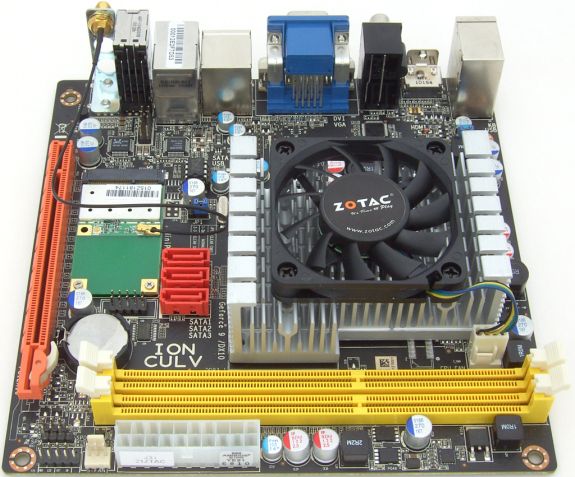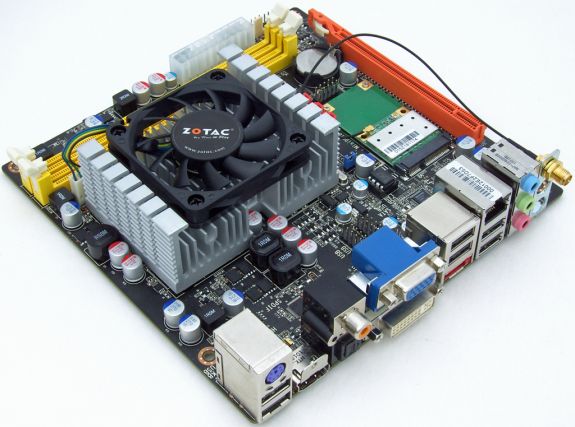Original Link: https://www.anandtech.com/show/3869/zotac-ionitxpe-can-intels-culv-processors-reinvigorate-interest-in-nvidias-ion
ZOTAC IONITX-P-E: Can Intel's CULV Processors Reinvigorate Interest in NVIDIA's ION?
by Rajinder Gill on August 26, 2010 9:00 AM EST- Posted in
- Intel
- Motherboards
- Mini ITX
- ZOTAC
- NVIDIA
Last year one of the most exciting product combinations to grace consumer shelves was the NVIDIA’s ION platform teamed up with an Intel Atom processor. The ultra-low power consumption, low heat output and ability to play HD video better than competing solutions of the time made it a difficult combo to ignore. ZOTAC took full advantage of this and successfully filled a niche demand with a slew of ION based products, offering various levels of plug and play functionality.
It was only a matter of time though before Intel would present us with something new and at the turn of 2010, Clarkdale was launched. In many ways, Clarkdale turned out to be the perfect successor to Atom + ION based systems by doing almost everything better. Clarkdale’s IGP is capable of delivering high definition video and the platform also offers Dolby TrueHD and DTS HD-MA bitstreaming over HDMI - the latter a feature that eludes NVIDIA’s ION. Clarkdale also manages to deliver a lot more grunt should there be a need for the odd file zip or encode and can also be used to deliver a decent gaming experience with the addition of a discrete GPU thanks to an on-die PCIe controller. To boot, all of this comes within a rather attractive power consumption curve thanks to comprehensive power gating.
Naturally, ZOTAC jumped on the Clarkdale bandwagon, and pulled the first H55 chipset based mini-ITX motherboard out of the hat back in February this year. Since then, several motherboard vendors have followed suit, and we’re at a point now where it makes very little sense to consider anything ION based for desktop use unless you’re on a really tight budget. It’s rather surprising then that ZOTAC are launching new ION based motherboards and media solutions today based around Intel’s CULV processors:
IONITX-P-E with the Celeron SU2300 - $169
IONITX-N-E with the Celeron 743 (single-core) - $130 USD
IONITX-O-E with the Pentium SU4100 - $200 MSRP BTO (built to order)
ZBOX HD-ND22 with SU2300 - $269.99
Zbox HD-NS21 with Celeron 743 - $199.99
We’ve got the IONITX-P-E model in house, and that’s what we’ll be looking at today:
The IONITX-P-E teams up a 1.2GHz CULV Celeron SU2300 with the ION GF9400 chipset. The MSRP for the P-E model is $170, while the Pentium SU4100 model will cost around $200. The SU4100 based board is a built on retail demand only product, though. So we’re not sure if you’ll see it on sale at all considering the $200 MSRP. At the lower end of the scale, a single core Celeron 743 running at 1.3GHz should in theory appeal to uber-low power consumption enthusiasts.
Overall layout should be of no surprise to anyone familiar with mini-ITX; everything is accessible enough. The good news is that ZOTAC's choice of 60mm fan for CPU cooling is whipser quiet; with the board installed in a case you should find it inaudible.
Disappointingly, ZOTAC have chosen not to include a power brick with the IONITX-P-E, so you’ll need an ATX PSU.

The rear panel offers all expected ports, including PS2 keyboard, HDMI, DVI, VGA D-SUB, six USB ports, eSATA, digital and analogue audio I/O, and onboard Wi-Fi. Put simply, something there for everyone.
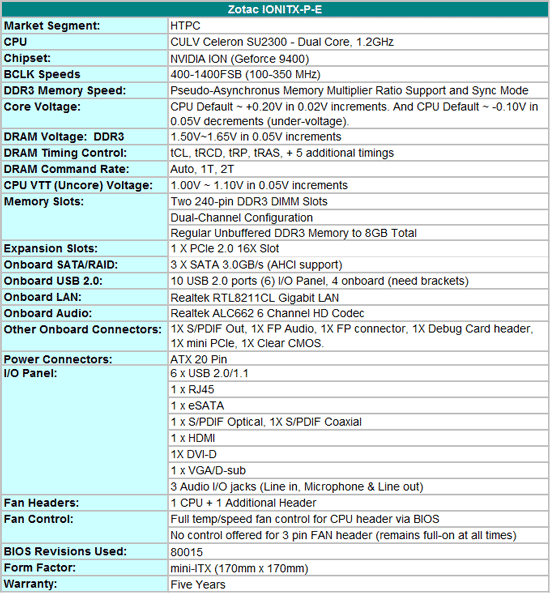
Regular fare from ZOTAC here, with Atheros WiFi included as standard. Realtek’s ALC662 six channel analogue audio out is sub-par at the price point we feel as some users prefer full 7.1 channel output capability. What’s in the box?
1 x Rear I/O plate
2 x SATA Cables
1 x SATA to Molex connector
1 x User Guide
1 x Quick Installation Guide
1 x Support CD
2 x WiFi aerials
Nothing surprising here, although we’d like to have seen three SATA cables instead of two given that the board has three SATA ports. The manuals are well written and easy to follow, so setup should be painless. There’s no bundled software to report on, so we can move on to the BIOS and short user expereince.
For everyday use, ZOTAC’s BIOS provides adequate functionality, although there are a few areas that could do with a touch of attention to bring this board in line with ION offerings from ASUS. The memory control section could do with a bit of a buff, as there’s no way to set important timings like tRCD above 7 clocks manually. The board will select SPD values higher than this when left to AUTO, but should you wish to set things yourself, a range of one to seven clocks is the limit.
Under-voltage control is also limited to a maximum of 0.1V below stock. We don’t see it as a huge deal breaker given the already low power consumption of the platform, but others might. The overclocking side of things is workable, however there is no self-recovery feature built into the BIOS; the only way to get the board to POST if a setting is wrong or out of stable range is to clear CMOS. We mention this only because our ASUS ION board recovers automatically in such situations.
One thing that is pleasing is that wake from S3 works even from USB. We know early iterations of ION were plagued by issues so took special precautions to check things out. We also tested compatibility with our ASUS Xonar D2X PCIe soundcard and encountered no problems during use. We're hoping this is a sign that users won't encounter any problems when using TV tuner cards and such in the PEG slot.
Unfortunately, the ZOTAC BIOS lacks any kind of workaround for enabling the NVIDIA IGP when a discrete ATI GPU is used in PEG slot. This is a feature that many vendors have managed to hack into their H55 motherboards, so it would be nice to see something similar done with ION. We've passed this suggestion on to ZOTAC and they are looking into implementing it in a future BIOS if at all possible.
|
Testbed Setup Overclocking / Benchmark Testbed |
|
| Processors |
1 x Intel i3-540 - 3.06GHz, 2 Cores 4 threads, 4MB L3 Cache Intel CULV Celeron Su2300 1.2GHz, 800MHz FSB, 2 Cores, 1MB L3 Cache Intel Atom 330, 533 MHz FSB, 2 Cores, 1MB L3 Cache |
| CPU Voltage | Various |
| Cooling | Intel air cooler, stock motherboard air cooling for IONs. |
| Power Supply | Enhance ENP-2320 200W PSU, Corsair HX950 (used for 275 GTX) |
| Memory |
CorsairXMS3 CMX8GX3M4A1333C9 DDR3-1333 CAS 9-9-9-24 2x2GB kit Corsair Dominator GT 8-8-8-24 DDR3-2200 2x2GB kit Crucial Ballistix BL2566F4N1608 DDR3-1600 8-8-8-24 2x2GB kit |
| Memory Settings | Various |
| Video Cards | MSI 275 Lightning (stock clocks) |
| Video Drivers | NVIDIA 258.96 WHQL |
| Hard Drive |
Western Digital 7200RPM 1TB SATA 3/Gbps 32MB Buffer OCZ Vertex 120GB SSD |
| Optical Drives | Plextor PX-B900A, Toshiba SD-H802A |
| Case | Open Test Bed |
| Operating System | Windows 7 64 bit |
| . | |
We utilized memory kits from Corsair and G.Skill to verify memory compatibility on our test boards. Our OS and primary applications are loaded on the OCZ Vertex 120GB SSD drive and our games operate off the WD Caviar Black 1TB drive. We did a clean install of the OS and applications for each motherboard. For graphics duty, MSI’s GTX N275 GPU is used to provide performance comparisons between boards during gaming benchmarks.
ECS's H55H-I mini-ITX board was used to provide the Clarkdale i3-540 numbers, while ASUS's AT3IONT-I was used for the Atom 330 results. We set up each board with platform defaults, and match up primary memory timings and memory frequency. The ION platforms were run at CAS 7-7-7-20 2T DDR3-1333, while the i3-540 Clarkdale was run at 7-7-7-20 1T DDR3-1333. We did not manage to engage a 1T Command Rate on the ION platform as both boards refused to POST with all of our test memory modules, so had to settle for 2T instead.
The natural choice for comparison would be a G6950, unfortunately I don't have one of those in my possession at present so we've had to make do with the i3-540 instead. The G6950 touts a 2.8GHz clock speed albeit lacking Turbo and Hyper threading, so should sit neatly between the i3-540 and SU2300 Celeron results in most benchmarks.
Power Consumption
Our power consumption testing utilizes the same batch of components under similar circumstances in a bid to monitor variances between idle and CPU load conditions. We install the vendor supplied power saving utilities on each board (when available) and enable power saving modes that don't involve any kind of underclocking or CPU core frequency modulation in order to run an apples to apples comparison.
ATX PSU switching losses are absent from our figures because we monitor power consumption directly at the DC rails of the PSU. These figures measure only the CPU, motherboard and memory DC power draw and exclude any other peripherals, such as cooling fans and hard drives etc. AC power consumption at the wall will be anywhere from 15~40% higher than these figures depending upon the efficiency of your power supply.
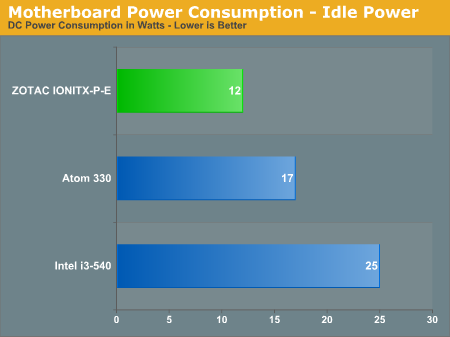
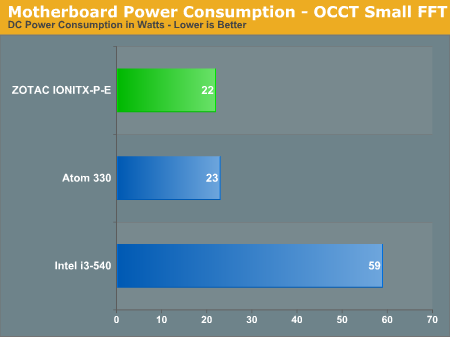
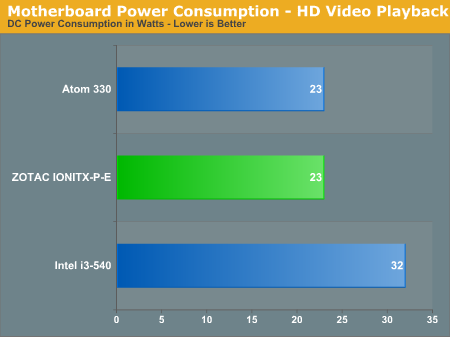
The CULV SU2300 improves on the idle power consumption of Atom. The i3-540 isn't that far adrift when you consider the additional horsepower and 3.06GHz operating frequency. In most loading scenarios, you'll be giving up 10W of power in return for a more capable all-round PC. As we're dealing with desktop systems here and not mobile devices, we think the 10W gap shouldn't be of concern to most users.
Ganesh rolled out the addition of the HQV 2.0 test suite to our HTPC and media streamer reviews last month in the ASRock Core 100HT-BD review. As the ION's primary purpose is to be used as a HTPC, it's only fitting to see how it stacks up in this objective benchmark. The HQV 2.0 test suite consists of 39 different streams divided into 4 different classes. The playback device is assigned scores for each, depending on how well it plays the stream. Each test was repeated multiple times to ensure that the correct score was assigned. The scoring details are available in the testing guide [PDF]. In the table below, we indicate the maximum score possible for each test, and how much the IONITX-P-E was able to get.
| ZOTAC IONITX-P-E : HQV 2.0 Benchmark | ||||
| Test Class | Chapter | Tests | Max. Score | IONITX-P-E |
| Video Conversion | Video Resolution | Dial | 5 | 2 |
| Dial with Static Pattern | 5 | 2 | ||
| Gray Bars | 5 | 2 | ||
| Violin | 5 | 3 | ||
| Film Resolution | Stadium 2:2 | 5 | 5 | |
| Stadium 3:2 | 5 | 0 | ||
| Overlay On Film | Horizontal Text Scroll | 5 | 3 | |
| Vertical Text Scroll | 5 | 5 | ||
| Cadence Response Time | Transition to 3:2 Lock | 5 | 5 | |
| Transition to 2:2 Lock | 5 | 5 | ||
| Multi-Cadence | 2:2:2:4 24 FPS DVCam Video | 5 | 5 | |
| 2:3:3:2 24 FPS DVCam Video | 5 | 0 | ||
| 3:2:3:2:2 24 FPS Vari-Speed | 5 | 0 | ||
| 5:5 12 FPS Animation | 5 | 3 | ||
| 6:4 12 FPS Animation | 5 | 5 | ||
| 8:7 8 FPS Animation | 5 | 0 | ||
| Color Upsampling Errors | Interlace Chroma Problem (ICP) | 5 | 2 | |
| Chroma Upsampling Error (CUE) | 5 | 2 | ||
| Noise and Artifact Reduction | Random Noise | SailBoat | 5 | 5 |
| Flower | 5 | 5 | ||
| Sunrise | 5 | 5 | ||
| Harbour Night | 5 | 5 | ||
| Compression Artifacts | Scrolling Text | 5 | 3 | |
| Roller Coaster | 5 | 3 | ||
| Ferris Wheel | 5 | 3 | ||
| Bridge Traffic | 5 | 3 | ||
| Upscaled Compression Artifacts | Text Pattern | 5 | 0 | |
| Roller Coaster | 5 | 0 | ||
| Ferris Wheel | 5 | 0 | ||
| Bridge Traffic | 5 | 0 | ||
| Image Scaling and Enhancements | Scaling and Filtering | Luminance Frequency Bands | 5 | 2 |
| Chrominance Frequency Bands | 5 | 5 | ||
| Vanishing Text | 5 | 5 | ||
| Resolution Enhancement | Brook, Mountain, Flower, Hair, Wood | 15 | 15 | |
| Video Conversion | Contrast Enhancement | Theme Park | 5 | 0 |
| Driftwood | 5 | 0 | ||
| Beach at Dusk | 5 | 0 | ||
| White and Black Cats | 5 | 0 | ||
| Skin Tone Correction | Skin Tones | 10 | 0 | |
| Total Score | 210 | 108 | ||
Not overly impressive from the ION, the main loss in points coming from the Upscaled Compression Atrifact tests, where we did not monitor any real change on our 40" Sony Bravia TV. Video Conversion scores are also off the menu because the ION system lacks necessary compute power to enable adaptive contrast and skin tone features - NVIDIA don't include the options in drivers for the platform.
Before we move away from this page, we'll include a screenshot of peak CPU usage when playing back a 50Mbps MKV file:
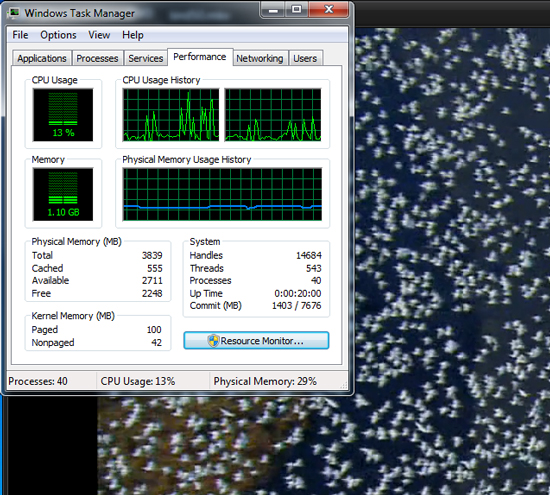
Far Cry 2
Featuring fantastic visuals courtesy of the Dunia Engine, this game also features one of the most impressive benchmark tools we have seen in a PC game. For single GPU results we set the performance feature set to Very High, graphics to High, and enable DX10 with 2xAA.
We'll start off with the IGP stuff first:
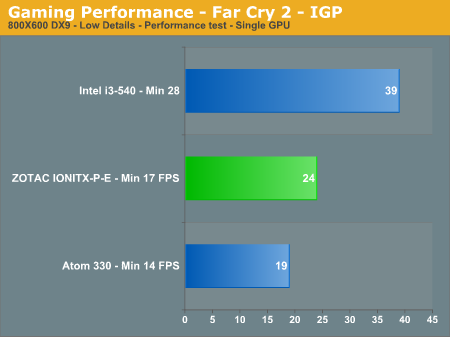
On lowest details, Far Cry 2 is just about playable at a resolution of 800x600. You'll gain 5 FPS switching from Atom to 1.2GHz Celeron, but end up around 10~15 FPS behind Clarkdale.
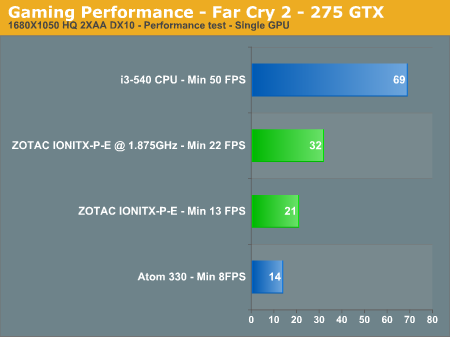
Stepping out to a discrete GPU, the ION systems get blasted to smithereens by the i3-540. ION lacks the raw muscle required to handle the GTX 275. 1.875GHz is the maximum stable frequency we achieved on our processor without running out of cooling headroom. You get a 11 FPS return for a near 700MHz hike in frequency, but it's still less than half of what the i3-540 manages at stock.
Warhammer 40K: Dawn of War II
We are big fans of the Warhammer franchise, especially Dawn of War II. One of the latest RTS games in our library is also one of the more demanding titles on both the CPU and GPU.
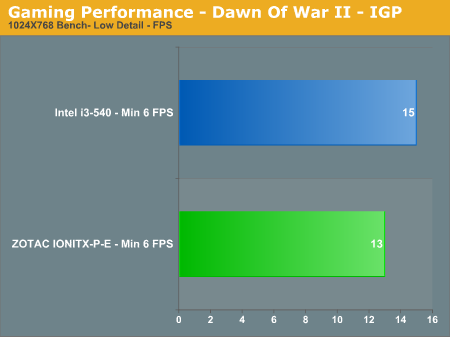
Warhammer at lowest settings is pretty much off the table for IGP gaming. We encounterd a problem with this game and the Atom 330 where the game failed to run from our Steam account; crashing back to the desktop before the opening sequence started. We reported the problem back to ASUS who tell us it's a problem on NVIDIA's end and that there are some beta drivers available that supposedly fix the issue. Sadly we ran out of time to check them out for this review.
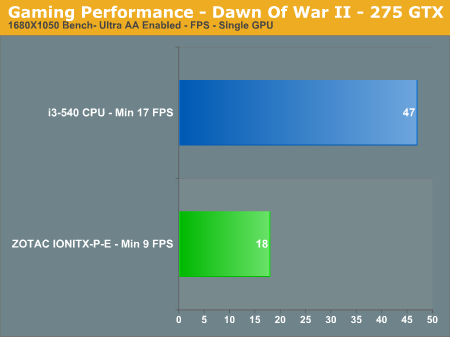
Back to the GTX 275, and it's a familiar story for the ION. That's one of the irksome limitations of opting for an ION based system, there isn't really any room for upgrading to a decent gaming machine at a later date.
WinRAR 3.9 x64
This benchmark compresses our AT workload consisting of a main folder that contains 954MB of files in 15 subfolders. The result is a file approximately 829MB in size.
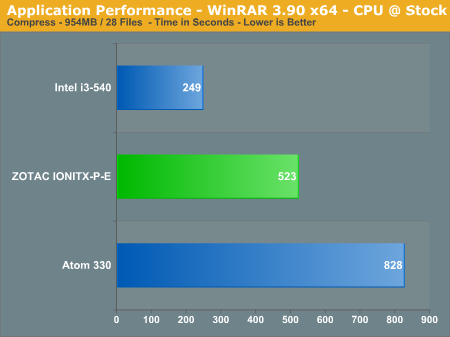
Bibble 5.0
We utilize Bibble Labs' Bibble 5 v2 to convert 50 RAW image files into full size JPEG images with the program's default settings. This program is fully multithreaded and multi-core aware.
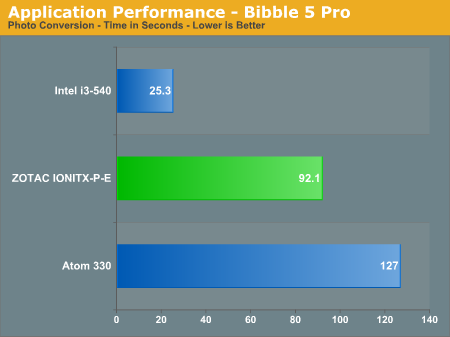
The lack of Hyper Threading and frequency bandwidth makes any kind of crunching tasks painfully slow on ION. Having said that, the Celeron is definitely the lesser of two evils here, showing a marked improvement in performance over the Atom.
File Transfer to USB
In this test we use Sharkoon's USB QuickPort with a 1TB Western Digital hard drive and transfer a 1GB file from a 1TB HDD connected to the Intel PCH.
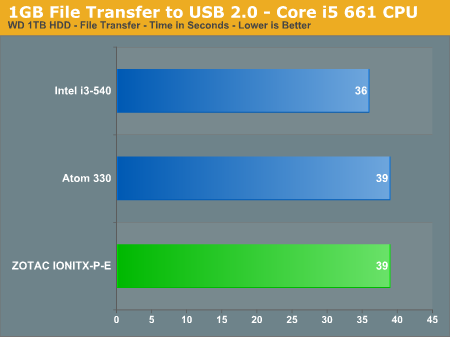
USB performance is not quite as fast as what a good H55 based motherboard can manage, but 39 seconds is quite repectable in this test, as we've tested a number of socket 1156 motherboards that can't break the 45 second mark.
Had the IONITX-P-E been released a year ago, we’d have been singing its praises at this point. Trouble is, it’s being released today at an $170 MSRP, which puts it within a stone’s throw of an entry-level Clarkdale based mini-ITX build (and around $20 more expensive than "high-end" Atom based IONs). While ZOTAC’s MSRP fits at a mid-point between the two, the gulf in performance between the ION based systems and Clarkdale in certain benchmarks that fall outside the realms of video playback and web browsing is such that we think the ION systems should be cheaper, period.
Before we continue further down the path of negativity, we’ll weigh-up the potential positives in favor of ZOTAC’s IONITX-P-E. The first is a certain aspect of its low power consumption; it betters Atom’s by a few Watts during very light loads and offers more computational power in the process. In that respect, the CULV+ION combo can be considered somewhat of a success. Against Clarkdale though, things aren’t as clear cut because a 10 Watt idle/light load power saving considering the Celeron runs at less than half the operating frequency isn’t that impressive.
That leaves one more weapon in IONs current repertoire that may factor in swaying a purchasing decision; XBMC support - it appears Clarkdale is not currently/well supported by Linux for such use. If looking for full media center functionality, ION remains the better choice.
To ZOTAC’s credit, we found the IONITX-P-E stable and functional for everyday use, presenting us with no peripheral issues to speak of. So it’ll make a fine ultra-low power file server or media center that you can tuck away quietly in the corner of a room.
However, for us to unreservedly recommend the IONITX-P-E in today’s desktop marketplace, ZOTAC would have to do two things; one as we mentioned eariler is drop the price to around $150 and secondly, add more features. On the feature front, perhaps the ability to run the ION GPU and a discrete GPU in tandem (on-the-fly power switching between both as needed), Bluetooth connectivity, a bundled PSU and maybe even remote control functionality would sweeten the deal.
Without these additional features, we can’t imagine a situation where we’d gravitate towards the IONITX-P-E at the current MSRP instead of a better all-round Clarkdale system. Hence our closing advice is that you spend a little extra, and give the $170 IONITX-P-E a miss. Or shoot for something suitably lower priced based around Atom (or the single core Celeron 743) if all you need is a simple functional media player, as arguably, that’s all ION can do well regardless of which processor is at the helm.