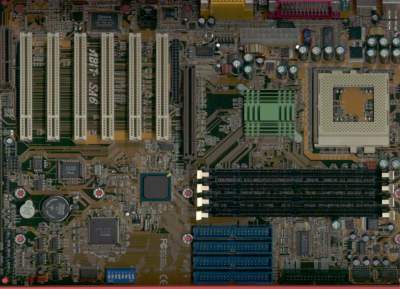Original Link: https://www.anandtech.com/show/653
ABIT SA6R Socket-370 i815E + RAID ATX
by Henry Kuo on November 13, 2000 2:09 PM EST- Posted in
- Motherboards
Released in June, the Intel i815/i815E chipsets was intended to take over the 440BX and i820 market. The i815/i815E chipsets officially support processors and memory running at 133MHz, unlike the 440BX that required overclocking the AGP bus in order to run your memory and CPU at 133 MHz. Further, the 440BX chipset does not support Ultra ATA 66/100 (without an external controller), while the i815/i815E support Ultra ATA 66/100, respectively. On the other hand, the Intel i820 chipset supports processors running at 133MHz FSB, but it uses expensive Rambus RDRAM, which does not give much of a performance boost in today's applications. Therefore, despite being targeted at the value market, the i815/i815E could still replace the aging 440BX chipset and the expensive i820 chipset.
Even though the release of the Intel Pentium 4 processors and the new i850 chipset is around the corner, it does not mean the i815/i815E era has come to an end. Intel stated in their roadmap that they would continue to release Pentium 3 processors throughout 2001. Since the i850 chipset will not support Pentium 3, that means the i815E chipset will most likely continue to live, unless Intel releases yet another new chipset, which is unlikely. The i815 chipset will probably be history since the i815E chipset is virtually identical, but adds support for Ultra ATA 100 and a couple other new features.
What we're seeing now is the second wave of i815E boards. Just like the good old 440BX chipset, companies will add features, tweak performance, and increase reliability. ABIT is definitely one of those companies. Go back to their 440BX era, and you will see that they released a total of 10 motherboards with that chipset. Therefore, you can also expect to see quite a few variations using the i815E chipset from ABIT.
Four months ago, ABIT released the SE6 - a pretty average i815E motherboard overall. It was released with the older SoftMenu II and the board was not as stable as some others that found their way into the AnandTech labs. For their second-generation product, ABIT has released the SA6R. Think of it as an updated version of the SE6, with some more tweaks as well as features. But the question remains: can the SA6R live up to the expectations of all hardware enthusiasts?
|
ABIT SA6R Specifications |
|
| CPU Interface |
Socket-370
|
| Chipset |
i815E
HighPoint HPT370 Ultra ATA 100 RAID |
| L2 Cache |
N/A
(on-chip)
|
| Form Factor |
ATX
|
| Bus Speeds |
50
- 96 MHz (2:3:1) (in 1MHz increments)
50 - 140 MHz (3:3:1) (in1MHz increments) 50 - 250 MHz (4:3:1) (in 1MHz increments) 50 - 250 MHz (4:4:1) (in 1MHz increments) |
| Voltages Supported |
Auto
Detect
1.30 - 1.90V (in 0.05V increments) |
| Memory Slots |
4
168-pin DIMM Slots
|
| Expansion Slots |
1 AGP Slot
6 PCI Slots (5 Full Length) 1 CNR Slot (1 Shared) 0 ISA Slots |
| Onboard Sound |
Avance
Logic ALC200 AC'97 CODEC
|
| BIOS |
Award
Modular BIOS 6.00PG
ABIT SoftMenu III |
The Good
The first thing you notice when looking at the SA6R is that it is using quite a hefty PCB, about 12 by 9.5 inches. Compared to the original SE6, which is about 12 by 8 inches, the SA6R immediately poses a potential problem for users with smaller cases. ABIT had to use such a large PCB simply because they need the space to put in all those new features. You can see that the board is very "busy," in the sense that there are traces everywhere; therefore, although ABIT is using a large PCB, they are not merely wasting space.
Just like the SE6, the ATX power supply connector is placed next to the serial / parallel connectors. That means the power cables will have to run over the CPU as well as the memory, which may cause an airflow problem. As recent processors generate considerable amount of heat, cooling has become one of the essential parts of system stability. Having the power cables running on top of the CPU may block ventilation, which in turn builds up heat around the CPU.
 However,
the main reason ABIT has gone with the larger PCB on the SA6R is to put in an
extra RAID controller (as well as the two additional IDE connectors that come
with such a controller). ABIT used the Highpoint HPT370 Ultra ATA 100 IDE RAID
controller in their BX133-RAID and
KT7-RAID, so it's no surprise to see
it again on the SA6R. So far hard drive, being one of the slowest component,
is one of the biggest bottleneck of the computer system. Faster and faster hard
drives are coming out every day, but a RAID setup can make them even faster.
However,
the main reason ABIT has gone with the larger PCB on the SA6R is to put in an
extra RAID controller (as well as the two additional IDE connectors that come
with such a controller). ABIT used the Highpoint HPT370 Ultra ATA 100 IDE RAID
controller in their BX133-RAID and
KT7-RAID, so it's no surprise to see
it again on the SA6R. So far hard drive, being one of the slowest component,
is one of the biggest bottleneck of the computer system. Faster and faster hard
drives are coming out every day, but a RAID setup can make them even faster.
The first RAID configuration, RAID 0, takes advantage of drive "striping" and thus requires two hard drives. It sends and receives data to and from the two hard drives in parallel, thus speeding up the overall performance. The second configuration, RAID 1, mirrors a hard drive, obviously also requiring two hard drives. The data on one drive is duplicated on the second drive, therefore increasing the reliability of the system. The third function that the Highpoint controller support is a combination of RAID 0 and RAID 1, aptly named RAID 0+1. It requires 4 hard drives, but it increases both performance and reliability. ABIT also includes the drivers for the controller under Windows 9x, Windows NT, as well as Windows 2000, so compatibility should not be a problem for most users.
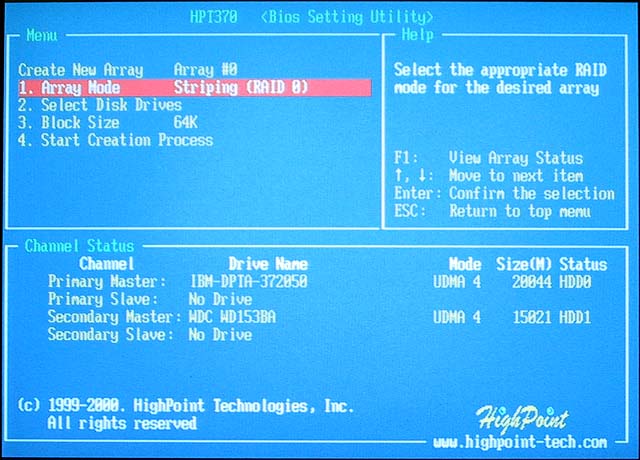
So far, we have covered the most obvious new feature of the board, but now it is time to discover the new tweaks ABIT included with the SA6R. For the first time in their i815/i815E series of motherboards, ABIT has incorporated their SoftMenu III technology in the BIOS for ultimate tweaking of the motherboard. SoftMenu III itself is not something new. It has appeared in some previous motherboards by ABIT already. ABIT's first i815E product, the SE6, took a step back with the inclusion of SoftMenu II. Our guess is ABIT had some trouble implementing SoftMenu III with the new chipset that were easily solved with time.
Probably the most unbeatable feature of SoftMenu III is the FSB support,which includes FSB speeds all the way from 50MHz to 250MHz in 1MHz increments. This wide range of FSB speeds provides all the possible clock speeds you could ask for to help overclock your PCU to the maximum. While you are choosing the FSB, ABIT uses the CPU:SDRAM:PCI ratio to inform users what clock speeds their SDRAM and PCI buses will be running at. With a ratio of 2:3:1, users can choose FSB speeds between 50MHz and 96MHz. This range is suitable for users with Intel Celeron processors, where the CPUs are defaulted to run at 66MHz. With a ratio of 3:3:1, the available FSB settings are 50MHz to 140MHz. These settings are good for processors designated as 100MHz FSB from the factory. With a ratio of 4:3:1 or 4:4:1, you can choose FSB speeds between 50MHz and 250MHz. This is suitable for processors designed for 133MHz FSB operation. The 4:3:1 setting allows you to run your processor at 133MHz while running the memory bus at 100MHz. On the other hand users with PC133 memory can use the 4:4:1 ratio to take advantage of the increased memory bus speed. Notice that the default CPU:SDRAM:PCI ratio used when running an 133MHz FSB CPU is 4:3:1, even if you put in a PC133 memory. So don't forget to go into the BIOS and change the ratio back to 4:4:1 when you first set up your system.
Besides the FSB settings, the SoftMenu III also allows users to change the core voltage for the CPU. The available settings are from 1.30V to 1.90V in 0.05V increments. This is a wide range of voltages, and should be enough for most overclocking.
 ABIT
has begun using the Winbond W83627HF-AW Super I/O controller, which includes
integrated hardware monitoring support. Within the BIOS, you can go to the PC
Health panel to check the CPU core voltage as well as the I/O voltage. The temperature
of the CPU (via the CPU's on-die thermal diode)and system temperature are also
displayed. One additional temperature reading is also supported with an external
thermistor header. Unfortunately, ABIT does not include this thermistor cable
like they have in the past. Finally, there are three fan connectors on the motherboard,
which can also be monitored through the PC Health panel.
ABIT
has begun using the Winbond W83627HF-AW Super I/O controller, which includes
integrated hardware monitoring support. Within the BIOS, you can go to the PC
Health panel to check the CPU core voltage as well as the I/O voltage. The temperature
of the CPU (via the CPU's on-die thermal diode)and system temperature are also
displayed. One additional temperature reading is also supported with an external
thermistor header. Unfortunately, ABIT does not include this thermistor cable
like they have in the past. Finally, there are three fan connectors on the motherboard,
which can also be monitored through the PC Health panel.
Quite frankly, stability was a problem with the ABIT SE6. The board was not stable with PC133 memory set to CAS2, even when the memory was PC133 CAS2 rated. But with the SA6R, ABIT has improved the stability of the system dramatically. The board is now way above average with PC133 SDRAM at CAS 2. If we give up the 2 - 5% performance and set the memory to CAS3, the board is simply rock solid. Just like the SE6, ABIT puts a total of fifteen 1500uF capacitors around the CPU socket. Some of the capacitors are a bit close to the socket, which may prevent the installation of oversized HSF units. It also implies that the oversized FC-PGA-C coolers, which are required for 1GHz and above processors, might not work with this motherboard.
The 82815 Graphic and Memory Controller Hub (GMCH), which is the core of the i815 chipset, sits to the left of the CPU socket. It features integrated i752-based 3D video. One serial port is replaced by the VGA connector at the back of the motherboard. However, from our Intel i815 chipset article, you can see that the integrated i752 performs quite poorly. It should be enough for most users who do not use any 3D accelerated applications, but for everyone else, the on-board video is definitely not acceptable. Fortunately, an AGP slot is provided allowing you to install any video. The AGP slot is a "universal slot," meaning that you can put in almost any AGP card. ABIT also put in a connector beside the AGP slot, where users can plug in an add-on card and allows the on-board video to be output to TV-Out or Flat Panel LCD monitors.
Since the on-board VGA connector replaces one serial port, ABIT puts the second serial port connector next to the power supply connector, and they include the necessary serial port bracket. If you intend to use the extra serial port and want to use the bracket, you will run into problems since the serial port cable will run either above or under the AGP card (if you use one). You have the option of removing the serial port from the bracket, and physically mounting it to a knock out in your case. If this option is taken advantage of, the cables will not have to run across the AGP card.
The Features
Unlike most i815/i815E motherboards, the SA6R has four DIMM slots instead of three. However, the board still only supports a maximum of 512MB SDRAM since this is a chipset limitation. The first two slots works like normal. But the third and fourth DIMM slots are sharing memory bank 5 and 6. Therefore, if you want to use both the third and fourth DIMM slots, two of the modules must be single-sided. If the SDRAM is all double-sided, a maximum of 3 DIMM slots can be occupied.
To most users, 512MB memory is more than enough for now, but this certainly won't be the case forever. Further, a decent server or workstation currently still requires 1GB or more memory, so 512MB is definitely not enough. This is not a fault of ABIT though; but rather is a limitation of the i815/i815E chipsets. Additionally, the i815/i815E chipsets also have some constraints on memory types. If you want to use PC133 SDRAM, only the first two DIMM slots can be populated. If users want to use all three DIMM slots, the memory will have to run in PC100 mode. If you don't feel like following the specifications put forth by Intel, the SA6R does allow you to run all modules in PC133 mode, but the system became quite unstable in our testing with this option enabled. So far the ASUS CUSL2 is the only i815E solution that we have tested that can run all three DIMMs in PC133 mode without sacrificing stability.
Below the first and second PCI slots is the 82810BA I/O Controller Hub 2 (ICH2), which is what differentiates the i815E chipset from the i815 chipset. The i815 chipset, which uses the 82810AA ICH1, only has Ultra ATA 66 support. The 82810BA ICH2 not only features Ultra ATA 100 support, but also adds a second USB controller and the Intel 82559 network controller. Together with the RAID controller, you can connect up to eight IDE devices.
The second USB controller allows two more USB devices on top of the original two. The original USB connectors are located at the back on the I/O panel, and ABIT puts the extra two USB headers on the left hand side of the motherboard. However, they did not include the necessary USB bracket to take advantage of those extra USB ports, so you will have to get your own expansion bracket or a USB hub if you want to connect more than two USB devices.
The SA6R features 6 PCI slots as part of its 6/0/1/1 (PCI/ISA/CNR/AGP) expansion slot setup, which should be enough for most users. The CNR slot is shared with the last PCI slot and provides access to the 82559 network controller integrated in the ICH2. The integrated network controller supports 10Mbps Home PNA 2.0 or 10/100 Ethernet depending on the CNR card that is plugged in. However, currently we only see a handful of suppliers of CNR cards, which is unfortunate because the 82559 network controller is quite good and the CNR cards are relatively cheap.
 The
SA6R uses the Avance Logic ALC200 AC'97 CODEC as their on-board sound solution.
AC'97 audio provides some basic sound functionality for users on a budget, but
for those who are serious about sound should definitely go for a true hardware-based
PCI solution.
The
SA6R uses the Avance Logic ALC200 AC'97 CODEC as their on-board sound solution.
AC'97 audio provides some basic sound functionality for users on a budget, but
for those who are serious about sound should definitely go for a true hardware-based
PCI solution.
ABIT's manuals are always highly regarded, and the SA6R is no exception. It gives you a step-by-step installation and configuration guide for your system, from how to install the motherboard, information on the jumpers / connectors, BIOS settings, all the way to drivers setup. It also has a section on RAID configuration BIOS setup, as well as instructions on how to install the RAID drivers under different OS's.
The Bad
The AGP slot is a bit too close to the DIMM slots. As it stands, you must install your memory before installing the video card. This isn't a big deal the first time you build up your system, but may be a bit frustrating when it comes time to upgrade the memory.

The placement of the power supply connector is not ideal. The best place would have been the right edge of the board. As we mentioned previously, the current placement will force your power cable to run over your CPU, potentially impeding airflow.
It would be great if ABIT also included thermistor cables and the bracket for the additional USB ports.
USB Compatibility
-
Number of Front Universal Serial Bus Root Ports: 2
-
Number of Rear Universal Serial Bus Root Ports: 2
-
USB IRQ Enable/Disable in BIOS: Yes
-
USB Keyboard Support in BIOS: Yes
Recommended SDRAM
Recommended SDRAM: 1 x 128MB Corsair PC133 SDRAM; 1 x 128MB Mushkin PC133 SDRAM
SDRAM Tested: 1 x 128MB Corsair PC133 SDRAM; 1 x 128MB Mushkin PC133 SDRAM
Manufacturer:
Corsair
Purchase Website: http://www.corsairmicro.com
Manufacturer:
Mushkin
Purchase Website: http://www.mushkin.com
The Test
In recent times, choosing a motherboard cannot be completely determined by a Winstone score. Now, many boards come within one Winstone point of each other and therefore the need to benchmark boards against each other falls. Therefore you shouldn't base your decision entirely on the benchmarks you see here, but also on the technical features and advantages of this particular board, seeing as that will probably make the greatest difference in your overall experience.
Click Here to learn about AnandTech's Motherboard Testing Methodology.
|
Test Configuration |
|
| Processor(s): |
Intel
Pentium III 733 Retail
|
| RAM: |
1 x 128MB Mushkin PC133 SDRAM
|
| Hard Drive(s): |
Western Digital 153BA
Ultra ATA 66 7200 RPM
|
| Bus Master Drivers: |
Intel Ultra ATA 6.00
|
| Video Card(s): |
NVIDIA
GeForce 2 GTS 32MB DDR
|
| Video Drivers: |
NVIDIA
Detonator 5.22
|
| Operation System(s): |
Windows
98 SE
|
| Motherboard Revision: |
ABIT
SA6R Revision 0.3
|
|
Windows 98 Performance |
|||
|
Pentium
III 733 (i815E)
|
Sysmark
2000
|
Content
Creation
Winstone 2000 |
Quake
III Arena
640 x 480 x 16 |
| ABIT SA6R |
164
|
31.9
|
132.2
|
| Iwill WOR-2 |
161
|
31.8
|
131.7
|
| ABIT SE6 |
161
|
31.8
|
132.5
|
| Transcend TS-ASL3 |
161
|
31.8
|
131.3
|
| Chaintech CT-60JV2 |
162
|
31.1
|
131.2
|
Final Words
After a disappointing experience with the SE6, we were pleasantly surprised to see ABIT turn things around with the SA6R. It brings us not only the long waited SoftMenu III with all the ultimate BIOS tweaks, but also the Highpoint HPT370 Ultra ATA 100 RAID controller. ABIT has also worked very hard to improve the performance and stability of the board, and it definitely shows in our tests. Although the price of the board is a little bit high, with the performance and stability, the ABIT SA6R is still a very good contender.
Like we said in our Iwill WO2-R review, i815E motherboards equipped with RAID controller are starting to hit the streets. As RAID gets more and more popular, thanks to cheaper and cheaper hard drives, don't be surprised to see them more often in upcoming reviews.
How it Rates
|
AnandTech Motherboard Rating |
|
|
Rating
(x/10)
|
|
|
Performance
|
7.5
|
|
Price
|
4.5
|
|
Stability
|
7.5
|
|
Quality
|
5.5
|
|
Features
|
7.5
|
|
Layout
|
4.5
|
|
Availability
|
8.5
|
|
Documentation & Software Bundle
|
7.5
|
| Overall Rating - not an average Click here to find out why |
7.5
|