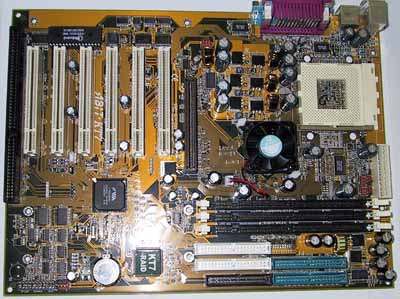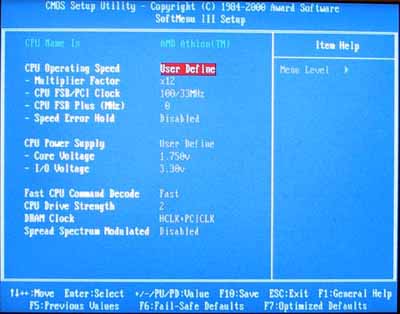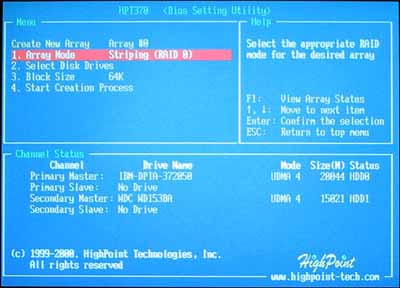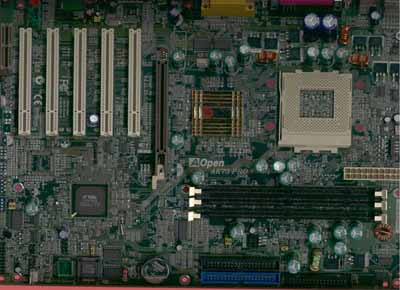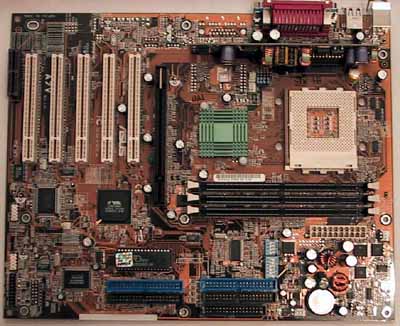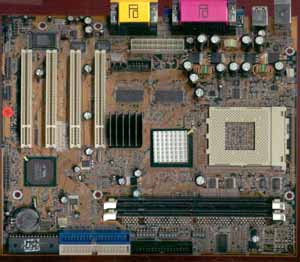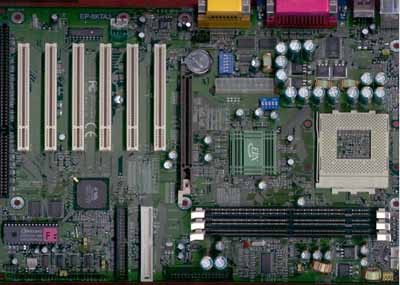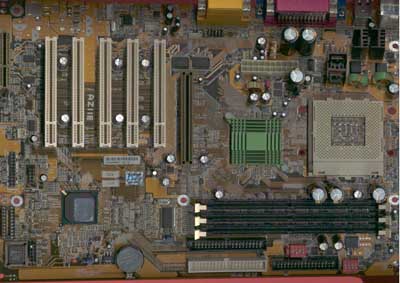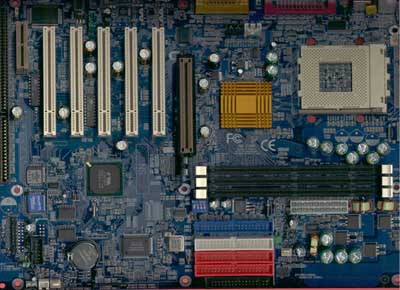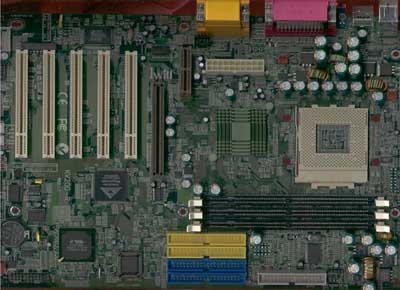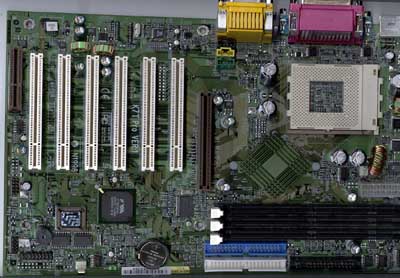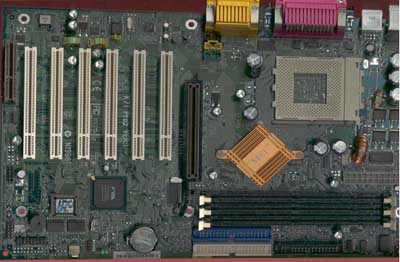Original Link: https://www.anandtech.com/show/675
Socket-A VIA KT133 Motherboard Roundup - November 2000
by Henry Kuo on November 30, 2000 5:15 AM EST- Posted in
- Motherboards
Introduction
VIA and AMD have formed an extremely strong relationship over the past few years. Dating back to VIA’s strong support for the Socket-7 and later the Super7 markets, VIA has been a tremendous help in recent times as well. With no intentions of becoming a chipset manufacturer, nor the resources to do so in addition to maintaining a successful processor line, AMD has devoted their attention, rightfully so, to producing the Athlon. Instead, AMD relied on third party chipset manufacturers like ALi, SiS and VIA to develop the platforms for AMD’s processors. While ALi and SiS were pretty much no-shows for the Athlon platform until now, VIA essentially carried the Slot-A and Socket-A markets with their KX133 and KT133 chipsets.
This could have been a dangerous situation for AMD, because no matter how good their chips are, without a reliable platform to run on their processors are useless. It turns out that VIA’s chipsets were a definite success, allowing the Athlon to gain over 20% of the desktop retail market share.
At the beginning of this month, AMD released their 760 chipset, where they introduced the DDR technology to the Athlon. This is definitely good news, as we have seen that this new chipset does provide higher memory bandwidth, and thus higher performance. However, in spite of the release of the AMD 760 together with the upcoming DDR chipsets from VIA and ALi, there are still some questions that remain unanswered. When can DDR motherboards be widely available to the public? What will be the average cost of those boards? Will DDR SDRAM be able to live up with the demand? And most importantly, is it worth it to current SDRAM owners to do a complete upgrade, possibly even throwing out a large chunk of memory in order to get the 10% performance gain of DDR SDRAM?
With DDR here, but not readily available yet, VIA’s KT133 chipset is still the platform of choice if not the only platform that is available in many cases. Since its release back in June, we have seen a constant flow of KT133 based boards from motherboard manufacturers.
Back in August, we were able to pull together ten KT133 motherboards and made provided you all with a complete roundup of the cream of the crop at that time. Being the first wave of KT133 motherboards, the boards were more or less average. Only a few candidates were able to differentiate themselves from the competition; and for the end user, it was really not that hard to pick a motherboard of choice during that time. The ABIT KT7-RAID and the ASUS A7V easily won the comparison and became the top two boards in the market. They offered outstanding performance and stability, but it was the ability to change the multiplier ratio of the processors that gave them the gold.
Fast forwarding three months to the present, manufacturers not only have more experience with the chipset but are now more familiar with what features really sell. The method to implement clock multiplier control is no longer a secret, the VIA 686B Super South Bridge is finally out boasting Ultra ATA 100 support, and on-board IDE RAID controllers have become much more common. All these factors, together with subtle design adjustments are enough to differentiate these, the second wave of KT133 motherboards, from their elders.
In this roundup, we will take a look at twelve KT133 motherboards and as usual crown a single entry the victor. The boards we compared are: the ABIT KT7-RAID, AOpen AK73 Pro, ASUS A7V, Chaintech 7AIV2, EPoX EP-8KTA2, FIC AZ11E, Gigabyte GA-7ZXR, Iwill KV200-R, Microstar K7T Master, Microstar K7T Pro, Microstar K7T Pro2, and the Soyo SY-K7VTA.
VIA's KT133 Chipset
With the introduction of the first Socket-A CPUs in June came the introduction of the first Socket-A chipset, VIA’s KT133. The KT133 chipset shares quite a bit in common with its predecessor, the KX133, in fact, the only difference between the two is that the KT133 supports altered timings required by the Socket-A CPUs.
The North Bridge used in the KT133 chipset is the VIA 8363. It supports AGP 1X/2X and 4X, as well as up to 1.5GB of PC100 / PC133 SDR SDRAM. The VIA 8363 memory controller allows users to run the system memory asynchronously from the FSB, for example running your SDRAM clock at 133MHz while your CPU clock remains at 100MHz. This allows users to take advantage of their PC133 memory and the added bandwidth supplied by the standard (800MB/sec to 1.06GB/sec) while using 100MHz FSB CPUs. In the case of the Athlon/Duron, while the actual FSB runs at 100MHz, the bus transfers data twice on every clock, yielding the theoretical 200MHz operating frequency that is stated everywhere.
For the South Bridge, there are two choices: either the VIA 686A or the VIA 686B Super South Bridge. They both support five bus mastering PCI slots and on-board AMR slots. The difference is that the 686A has Ultra ATA 66 support, while the newer 686B boasts Ultra ATA 100 support. At this point, there are no hard drives with sustained transfer rates of higher than 40MB/sec, so Ultra ATA 100 support is not that important now. However, hopefully in the near future that will all change, so it is definitely a plus to get a board with the VIA 686B Super South Bridge.
In order for the chipset to be properly recognized by your OS, you will have to install VIA’s 4-in-1 driver Service Pack. If that is done correctly, the AMD / VIA combination is actually very stable and quite high performing.
General Expectations
When you are dealing with the first generation of a product, most of the time you just live with what’s out there. But when the second generation of the product comes around, expectations rise. The same holds true for this, the second wave of KT133 motherboards.
When we looked at the boards during the first roundup, most of them were just plain implementations of the KT133 chipset. Most of the manufacturers tried to put in some extra FSB settings, but that was almost all users could hope for. The three black sheep back then were ABIT, ASUS and QDI, all of which offered clock multiplier adjustment for the overclocking of Socket-A CPUs.
Things have definitely changed with the second-generation KT133 motherboards. Implementation of multiplier control is now an expected feature. Motherboards that lack this functionality are almost immediately dismissed as having a lack of features. The same case for FSB speeds, users expect to have wide range of FSB settings available. For hardware enthusiasts, the ability to tweak core and I/O voltages is a must-have as well. All these features combined are mainly aimed at the overclocking community, obviously, because of their nature.
Besides overclocking, users can expect the new KT133 motherboards to have better stability and performance as well. For stability, since manufacturers have had more time to work on the board layout, surface mount, as well as the choice of capacitors, we have noticed an increase in the general stability. The same case exists for the performance of these new boards. Manufacturers took the time to adopt a better layout, as well as the incorporation of updated BIOSes that can lead to increased performance as well.
Feature wise, probably the most noticeable improvement is the inclusion of an extra IDE controller, whether it is simply to add ATA/100 support or to bring IDE RAID functionality.
Another important step, as we mentioned earlier, is the migration to the VIA 686B South Bridge which removes the need to rely on a 3rd party controller for ATA/100 support. There are some other features users can start to expect from manufacturers also, like overclocking and BIOS update utilities under Windows, diagnostic LED or a voice control troubleshooting mechanism, etc… These features might not be perfect for everyone, but they are definitely useful for beginners.
Now with all these expectations in mind, we can start going through those twelve motherboards compared here and see how many meet today’s expectations.
ABIT KT7-RAID
|
ABIT KT7-RAID |
|
|
CPU Interface
|
Socket-A
|
|
Chipset
|
VIA KT133
|
|
Form Factor
|
ATX
|
|
Bus Speeds
|
100
- 183MHz (1MHz increments)
|
|
Voltages Supported
|
1.30 - 1.85V in 0.025V increments
|
|
Memory Slots
|
3 168-pin DIMM Slots
|
|
Expansion Slots
|
1 AGP Slot
6 PCI Slots (4 Full Length) 1 ISA Slot (Shared) |
|
On-board Audio
|
N/A
|
|
BIOS
|
Award Modular BIOS 6.00PG
ABIT SoftMenu III |
The ABIT KT7-RAID was the winner in our Socket-A roundup back in August. At that time, there were only a handful of KT133 solutions out there that could truly satisfy all hardware enthusiasts.
Not only was ABIT one of the three manufacturers able to implement multiplier control on the motherboard, but they were also the only manufacturer that implemented that control in a jumperless fashion. ABIT did that by using their famous SoftMenu III Jumperless CPU Setup, where users are allowed to change the multiplier settings of the processors (provided that the CPU was unlocked) between x5 and x12.5 all within the confines of their BIOS setup.
Also from within the SoftMenu setup, users can choose from a wide range of FSB speed settings, between 100MHz and 183MHz in 1MHz increments. Practically, FSB speeds higher than 115MHz are not that useful, as the KT133 chipset cannot maintain much stability at those levels, but the 1MHz increments do allow users to extract every last ounce of performance from their setups. To complete the overclocking package, ABIT also threw in the ability to adjust the CPU core I/O voltage settings.
Even by today’s standards the overclocking ability of the KT7-RAID is still considered nearly perfect. The KT7-RAID is one of only two manufacturers that can boast a fully jumperless CPU setup.
The other impressive feature of the KT7-RAID is the on-board Highpoint HPT 370 IDE RAID controller. If you look around, there are a couple of KT133 solutions out there with on-board RAID controllers but the KT7-RAID was definitely one of the first. The HPT 370 controller supports two IDE channels (up to four Ultra ATA 100 devices), and users can either use that as a second IDE controller, or implement several RAID functions (RAID 0, RAID 1, and RAID 0+1).
The 6 PCI and 1 ISA expansion slot configuration is also a plus for most users. The decision of not using any AMR or CNR slots clearly shows that ABIT does not target the OEM market, however to their credit, very few OEMs have adopted either standard. Instead, ABIT put in an single ISA slot for users with old ISA devices.
The ABIT KT7-RAID is definitely a good board, particularly if you need RAID support or an ISA slot; the SoftMenu III setup doesn’t hurt either.
AOpen AK73 Pro
|
AOpen AK73 Pro |
|
|
CPU Interface
|
Socket-A
|
|
Chipset
|
VIA
KT133
|
|
Form Factor
|
ATX
|
|
Bus Speeds
|
100
/ 102 / 104 / 106 / 107 / 108 / 109 / 110 / 111 / 112 / 113 / 114 / 115
/ 116 / 118 / 120 MHz
|
|
Voltages Supported
|
1.10 - 1.85V in 0.025V increments
|
|
Memory Slots
|
3
168-pin DIMM Slots
|
|
Expansion Slots
|
1 AGP Slot
5 PCI Slots (5 Full Length) 1 AMR Slot |
|
On-board Audio
|
AD1885
AC97 CODEC
|
|
BIOS
|
Award
Modular BIOS 6.00PG
|
The AK73 Pro just made its way to our KT133 roundup. Compared to other KT133 solutions, it might have come a bit late, but it’s definitely worth it. First off, it has multiplier ratio settings implemented through a set of dipswitches, so users can use the AK73 Pro to overclock their AMD processors easily, again, provided that they are unlocked.
Moreover, AOpen also implemented a set of CPU core voltage settings as well as I/O voltage settings with control from within the BIOS. However, when come to FSB speeds, the AK73 Pro only supports the following: 100 / 102 / 104 / 106 / 107 / 108 / 109 / 110 / 111 / 112 / 113 / 114 / 115 / 116 / 118 / 120 MHz. The lack of the 105MHz FSB setting can possibly affect the overclocking potential of the motherboard, as shown in our overclocking tests. With 104MHz, everything was rock solid, but when we set the FSB speed to 106, which is the next FSB speed setting, the board lost its stability. We do not know if 105MHz will work, but at least if it was implemented, we could have tested it out.
Probably one of the reasons why the AK73 Pro came a bit late is that AOpen wanted to incorporate the VIA 686B Super South Bridge. As we discussed earlier, the VIA 686B South Bridge provides Ultra ATA 100 support, whereas the old VIA 686A only supports Ultra ATA 66.
In our stability tests, the AK73 Pro was rock solid, mainly the result of a solid layout, proper placement of surface mount components, as well as the choice of capacitors around the CPU socket.
Just like most AOpen motherboards, the AK73 Pro also has their trademark Die Hard BIOS. Basically AOpen outfits the board with two BIOS chips, therefore if one of the chips got corrupted either during failed BIOS updates or by a virus, users can still boot up the system with the other BIOS chip. This is very attractive to OEMs that receive a high number of RMAs from corrupted BIOS images. The feature was derived from the success of Gigabyte’s DualBIOS.
With its rock solid stability, AOpen has become yet another contender in the KT133 market. Stay tuned for our individual review on the board shortly after this roundup for more detailed information on the board.
ASUS A7V
|
ASUS A7V |
|
|
CPU Interface
|
Socket-A
|
|
Chipset
|
VIA KT133
|
|
Form Factor
|
ATX
|
|
Bus Speeds
|
100
/ 103 / 105 / 110MHz
|
|
Voltages Supported
|
1.30 - 1.85V in 0.05V increments
|
|
Memory Slots
|
3 168-pin DIMM Slots
|
|
Expansion Slots
|
1 AGP Slot
5 PCI Slots (3 Full Length) 0 ISA Slots 1 AMR Slot |
|
On-board Audio
|
N/A
|
|
BIOS
|
Award Modular BIOS 6.00PG
|
The ASUS A7V is definitely a board with good performance and stability marks while providing a lot of options for users to tweak the board as well.
One of the most noticeable things about the board is the vertically mounted PCB pictured below, which has a lot of capacitors and voltage regulators on it. This helps to clear out the area around the CPU socket, allowing for larger heatsinks to be installed without much trouble.
Just like the ABIT KT7-RAID, during the first influx of KT133 motherboards, the ASUS A7V was one of few solutions that had multiplier adjustment settings. However, unlike ABIT, the settings are done through a set of dipswitches on the board and not in a jumperless fashion. ASUS does allow for voltage control as well.
ASUS also felt that the two traditional IDE channels were not enough, so they added in another IDE controller. The one they use is the Promise PDC20265 Ultra ATA 100 IDE controller, which supports two IDE channels (up to four Ultra ATA 100 devices). Together with the traditional IDE connectors, you can connect up to 8 IDE devices. However, ASUS came a bit shy by not having a RAID controller like what ABIT did. Therefore, for users who need RAID configuration, the A7V is simply of the question. The main goal for ASUS with the Promise chip was to bring ATA/100 support to the A7V since VIA’s 686B did not make it out until recently.
Furthermore, ASUS believed that the 2 USB root hubs (supporting up to 4 USB devices) provided by the VIA 686A South Bridge were not enough, so they added in yet another USB controller, which supports three extra USB connectors. ASUS even includes the necessary USB headers so that users can take full advantage of the extra USB controller. As USB devices increase in popularity, having support for 7 USB ports on-board (only 4 ports have headers unfortunately) can come in handy.
ASUS has
quite a few OEM contracts and therefore the inclusion of an AMR slot was reasonable,
though most AnandTech readers probably will not use it. ASUS also includes
an AGP Pro slot. However, we have yet to see a video card that truly needs
the AGP Pro slot for proper operation.
Chaintech 7AIV2
|
Chaintech CT-7AIV2 |
|
|
CPU
Interface
|
Socket-A
|
|
Chipset
|
VIA
KT133
|
|
Form
Factor
|
micro-ATX
|
|
Bus
Speeds
|
100
/ 102 / 103 / 107 / 110 / 113 / 117 / 120 MHz
|
|
Voltages
Supported
|
Auto Detect
|
|
Memory
Slots
|
2
168-pin DIMM Slots
|
|
Expansion
Slots
|
0
AGP Slots |
|
On-board
Audio
|
C-Media
CMI-8738 3D 4.1 Hardware Sound
|
|
On-board
Video
|
NVidia
TNT2 M64 32MB
|
|
BIOS
|
Award
Modular BIOS 6.00PG
|
The Chaintech 7AIV2 probably is not a board that most AnandTech readers will be interested in. However, it is a pioneer in providing a solution for the high demand for value priced AMD systems.
Currently most of the KT133 motherboards are priced at around $110 (USD). However, most Duron chips are available for less than $100, which means that users would be paying more for the motherboard than for the CPU. Once you add in the price of a graphics card, it becomes very difficult to find the Duron in a sub-$600 system from an OEM or system integrator.
What the 7AIV2 brought us is a cheap micro-ATX solution with on-board video. The VIA KT133 chipset itself does not have an integrated video core, but Chaintech was able to incorporate NVIDIA’s TNT2 M64 chip on the motherboard with a 32MB on-board frame buffer (64-bit).
Performance-wise the 7AIV2 is definitely not the best, especially in 3D gaming performance. However, for low-end market, where most users don’t care too much about 3D gaming performance, this board may be just what the doctor ordered. Together with its on-board sound controller, this board can really lower the total cost of a Socket-A AMD system.
However,
a lot of users have been complaining that this board can’t be found anywhere.
One of the reasons is that the VIA KM133 and VIA KL133 chipsets are on the horizon.
Those chipsets will have integrated S3 Savage 4 video, which will probably lower
the price of the motherboard even more. However, before we see boards using
those chipsets, users will either have to wait or stick with the 7AIV2.
EPoX EP-8KTA2
|
EPoX EP-8KTA2 |
|
|
CPU Interface
|
Socket-A
|
|
Chipset
|
VIA
KT133
|
|
Form Factor
|
ATX
|
|
Bus Speeds
|
95
/ 100 / 102 / 104 / 106 / 107 / 108 / 109 / 110
111 / 112 / 113 / 114 / 116 / 118 / 120 / 124 / 127 130 / 133 / 136 / 140 / 145 / 150 / 155 / 160 / 166 MHz |
|
Voltages Supported
|
Auto Detect / 1.475 – 1.850 (in 0.025V increments)
|
|
Memory Slots
|
3
168-pin DIMM Slots
|
|
Expansion Slots
|
1 AGP Slot
6 PCI Slots (2 Full Length) 1 ISA Slot (1 Shared) |
|
On-board Audio
|
VIA
VT1611A AC97 CODEC
|
|
BIOS
|
Award
Modular BIOS 6.00PG
|
EPoX has consistently delivered solid solutions for users, and the EP-8KTA2 is no doubt an above average motherboard, which makes it another good contender in the KT133 market.
Once again, the biggest feature of the EP-8KTA2 is the implementation of the multiplier ratio settings through a set of dipswitches. EPoX also implemented a series of CPU core voltage as well as I/O voltage tweaks. These should provide users with all the tools they need to overclock their processors.
Since the EP-8KTA2 was released not long ago, EPoX was able to incorporate the VIA 686B as the south bridge, which now supports Ultra ATA 100 devices. Moreover, the 6 PCI and 1 ISA expansion slot configuration makes the EP-8KTA2 a good choice for users with a lot of add-on cards, especially some old ISA devices like SCSI controllers or ISA modems.
The EP-8KTA2 turns out to be one of the best boards in performance, although it is not as stable as some of the other boards in this roundup. Together with a nice price tag, the EP-8KTA2 really makes itself a close competitor of the ABIT KT7, the KT133 solution by ABIT without the on-board RAID controller.
FIC AZ11E
|
FIC AZ11E |
|
|
CPU Interface
|
Socket-A
|
|
Chipset
|
VIA KT133
|
|
Form Factor
|
ATX
|
|
Bus Speeds
|
90
/ 95 / 100 / 101 / 102 / 103 / 105 / 107 / 109 / 110 / 111 / 113 / 115
/ 117 / 120 / 125 / 130 / 133 / 135 / 137 / 139 / 140 / 143 / 145 / 148
/ 150 / 155 / 166
|
|
Voltages Supported
|
Auto Detect / 1.475 - 1.850
(in 0.025V increments)
|
|
Memory Slots
|
3 168-pin DIMM Slots
|
|
Expansion Slots
|
1 AGP Slot
5 PCI Slots (3 Full Length) 1 CNR Slot |
|
On-board Audio
|
Sigmatel
STAAC9708T AC97 CODEC
|
|
BIOS
|
Award Modular BIOS 6.00PG
|
The FIC AZ11E is the successor of the FIC AZ11, but with many more new features and enhancements. Even by just placing the two boards side by side, you will notice that the AZ11E has much better utilization of the PCB.
First off FIC finally implements the necessary hardware and dipswitches that allows users to overclock their processors by changing the multiplier ratios. FIC also uses another set of dipswitches to allow for tweaking the CPU core voltage. Left out of the package is the ability to tweak I/O voltages.
In addition, the AZ11E is one of the few motherboards we have that uses the VIA 686B Super South Bridge, which supports Ultra ATA 100 devices. Once again, no hard drive now has a sustained transfer rate of higher than 40MB/sec, so Ultra ATA66 is all you currently need. It's just a matter of time before the first hard drive with a sustained transfer rate of higher than 66MB/sec is released, and this drive will match perfectly with the 686B South Bridge.
The AZ11E also has some other neat features that help to make it stand out from the crowd, namely in the form of their new NOVUS software package. One of the included programs is Audio Alert II, a piece of software that informs the user of potential problems with a system setup. Of course, you will need to have the Audio Alert board to enable this feature.


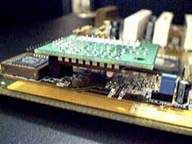
One additional piece of software shipped with the board included what FIC calls "Clockometer." Clockmeter is a program that allows users to change the FSB speed of the system from inside Windows.
In short, the AZ11E is a much better KT133 motherboard than the AZ11 in terms of performance, stability, and features.
Gigabyte GA-7ZXR
|
Gigabyte GA-7ZXR |
|
|
CPU Interface
|
Socket-A
|
|
Chipset
|
VIA KT133
|
|
Form Factor
|
ATX
|
|
Bus Speeds
|
95
/ 100 / 102 / 104 / 106 / 108 / 110 / 112 / 133
|
|
Voltages Supported
|
Auto Detect
|
|
Memory Slots
|
3 168-pin DIMM Slots
|
|
Expansion Slots
|
1 AGP Slot
5 PCI Slots (4 Full Length) 1 AMR Slot (1 Shared) 1 ISA Slot (1 Shared) |
|
On-board Audio
|
Sigmatel
STAAC9708T AC97 CODEC
Creative CT5880 (Optional) |
|
BIOS
|
AMI Simple Setup 1.21
Gigabyte DualBIOS |
In terms of overclocking, the GA-7ZXR is definitely not the right board for many users. The GA-7ZXR does not have any multiplier ratio settings implemented on the board, so users can only overclock their processors by changing the FSB speeds. Not only is that not the best overclocking method, Gigabyte also does not provide users with many FSB speeds settings. There are only six FSB speed choices between the most important regions, from 100MHz to 110MHz.
Moreover, in the original BIOS that shipped with the board, we were not able to set the memory to run at CAS2, even though our memory was CAS2 rated. After further investigation, we learned that our version of the BIOS does not allow users to run any memory at CAS2 in order to maintain stability. We were able to obtain a BIOS update from Gigabyte with the CAS2 setting enabled and we performed our tests using both BIOSes.
If we used CAS3 timings instead of CAS2, there is a performance hit of a few percent. However, when we got to the stability tests, we found that running the memory at CAS2 resulted in only average stability scores.
Feature wise, the GA-7ZXR includes an on-board Ultra ATA 100 IDE RAID controller, the Promise PDC20265. It supports two Ultra ATA 100 channels, and together with the original two Ultra ATA 66 IDE channels provided by the VIA 686A South Bridge, users can connect up to eight IDE devices. Users can also use the Promise controller for RAID configuration, however only RAID 0 and RAID 1 are supported.
Gigabyte's Dual BIOS is similar to the Die Hard BIOS found in AOpen products, where there are two physical BIOS chips on the motherboard. The redundant BIOSes are there incase the main BIOS starts to malfunction, either due to error in a BIOS update or a virus, users can still boot up the machine using the second BIOS chip.
Iwill KV200-R
|
Iwill KV200-R |
|
|
CPU Interface
|
Socket-A
|
|
Chipset
|
VIA KT133
|
|
Form Factor
|
ATX
|
|
Bus Speeds
|
100
- 166MHz (1MHz increments)
|
|
Voltages Supported
|
Auto Detect
|
|
Memory Slots
|
3 168-pin DIMM Slots
|
|
Expansion Slots
|
1 AGP Slot
5 PCI Slots (3 Full Length) 1 AMR Slot |
|
On-board Audio
|
C-Media CMI-8738 3D 4.1 Hardware Sound
|
|
BIOS
|
Award Modular BIOS 6.00PG
|
The KV200-R allows users to overclock their processors by using "micro stepping" technology, a feature which allows users to choose any FSB speeds between 100MHz and 166MHz in 1MHz increments. Most of these settings will be useless since most AMD processors can't maintain stability with FSB speeds higher than 115MHz, but the micro stepping technology does allow users to select from a wide variety of FSB speeds for the best overclocking experience.
Iwill is also the only manufacturer to use an American Megatrends on-board IDE controller, the AMI MG80649. American Megatrends produces some of the best RAID controllers out there, therefore Iwill definitely made a good decision here by choosing this chip.
The choice of the C-Media CMI-8738 on-board sound will also give users slightly better quality sound than most AC 97 CODEC out there. From the fact that one of the serial ports is missing, you can guess that this board also targets at the OEM market as well.
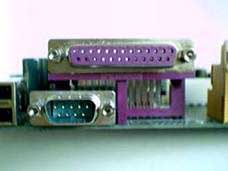
Microstar K7T Master
|
Microstar K7T Master |
|
|
CPU Interface
|
Socket-A
|
|
Chipset
|
VIA KT133
|
|
Form Factor
|
ATX
|
|
Bus Speeds
|
100
/ 102 / 103 / 107 / 110 / 113 / 117 / 120 / 133 / 135 / 137 / 140 / 143
/ 145 / 150 MHz
|
|
Voltages Supported
|
Auto Detect
|
|
Memory Slots
|
4 168-pin DIMM Slots
|
|
Expansion Slots
|
1 AGP Pro Slot
6 PCI Slots (3 Full Length) 1 CNR Slot (1 Shared) |
|
On-board Audio
|
VIA VT1611A AC97 CODEC
|
|
BIOS
|
Award Modular BIOS 6.00PG
|
In some sense, one shouldn't blame the K7T Master for not having any multiplier ratio settings for overclocking. The fact of the matter is that this board was never intended to target the consumer market. Instead, the K7T Master marked the first attempt for an AMD based system to enter the server and workstation market.
Several features made this board ready for server and workstation applications. First of all, the board has on-board Adaptec AIC-7892B Ultra SCSI 160 controller. This controller can support high performance, 160MB/sec single channel Ultra SCSI devices as well as Ultra (SE) devices. Directly on the motherboard you can find both the Ultra SCSI 50-pin connector and the SCSI 68-pin connector. Microstar also provides an Ultra SCSI cable, for use with the 68-pin connector, which can connect to four or more SCSI devices.
In addition to the Ultra 160 SCSI controller, there's also Texas Instrument IEEE 1394 (a.k.a. Firewire) controller. This chip provides a high-performance serial bus interface for use in an interface between various systems and products such as PC's and video devices.
Moreover, the K7T Master is the only KT133 motherboard we have seen so far with 4 DIMM slots. Users are still bounded by the 1.5GB SDRAM limit, but they are given the freedom to use singled sided SDRAM to fill this quota if they wish. Last of all, the 6 PCI and 1 AGP Pro slot configuration also puts the K7T Master in a position to be used in a server type environment.
In short, with a high price tag of around US$250, the K7T Master is simply not a good solution for most users. However, its release helped bring the AMD processors to the workstation and server markets, making the K7T Master the only board with this purpose.
Microstar K7T Pro
|
Microstar K7T Pro |
|
|
CPU Interface
|
Socket-A
|
|
Chipset
|
VIA KT133
|
|
Form Factor
|
ATX
|
|
Bus Speeds
|
100
/ 101 / 102 / 103 / 105 / 107 / 109 / 110 / 111 / 113 / 115 / 117 / 120
/ 125 / 130 / 133 / 135 / 137 / 139 / 140 / 143 / 145 / 148 / 150 / 155
/ 167
|
|
Voltages Supported
|
Auto Detect / 1.500 - 1.800V
(0.025V increment)
|
|
Memory Slots
|
3 168-pin DIMM Slots
|
|
Expansion Slots
|
1 AGP Slot
6 PCI Slots (4 Full Length) 1 CNR Slot (Shared) |
|
On-board Audio
|
VIA VT1611A AC97 CODEC
|
|
BIOS
|
Award Modular BIOS 6.00PG
|
The K7T Pro, during our roundup in August, was not rated the best board mainly due to the fact that that it does not have any multiplier ratio settings. However, we did notice its decent performance, and most importantly, its exceptional stability. It turned out the K7T Pro is the most stable KT133 motherboards we have came across. That reason alone is why they appear in four of our nine AnandTech servers.
Judging by today's standard, the board is really nothing special at all. The North Bridge is simply a rotated VIA 8363 chip, and the south bridge is the standard VIA 686A. The presence of 6 PCI expansion slots is one somewhat appealing feature.
The stability of the K7T Pro is one aspect of the board that cannot be neglected. Even though it has been out for more than three months, no other KT133 board, except its successor the K7T Pro2, is as stable as the K7T Pro.
Therefore, for users who don't really want to overclock, and simply want to have a system that is rock solid, the Microstar K7T Pro is definitely the board of choice.
Microstar K7T Pro2
|
Microstar K7T Pro2 |
|
|
CPU Interface
|
Socket-A
|
|
Chipset
|
VIA KT133
|
|
Form Factor
|
ATX
|
|
Bus Speeds
|
100
- 166 MHz (in 1MHz increments)
|
|
Voltages Supported
|
Auto Detect / 1.500 - 1.800V
(0.025V increment)
|
|
Memory Slots
|
3 168-pin DIMM Slots
|
|
Expansion Slots
|
1 AGP Slot
6 PCI Slots (4 Full Length) 1 CNR Slot (Shared) |
|
On-board Audio
|
VIA VT1611A AC97 CODEC
|
|
BIOS
|
Award Modular BIOS 6.00PG
|
The Microstar K7T Pro2 is basically the successor of the K7T Pro, with couple new tweaks and features. First of all, it was the fourth motherboard that arrived at the AnandTech lab with multiplier settings. In order to make the board even better, Microstar decided not to use jumpers or dipswitches; they implement the multiplier ratio settings directly in the BIOS, where users can choose from settings between 5x and 12.5x. The only other motherboard that features a similar jumper-less setup is the ABIT KT7-RAID.
Moreover, Microstar added in many more FSB speed choices for the K7T Pro2. Now users can choose any FSB speeds between 100MHz and 166MHz, in 1MHz increments, so users can squeeze every last drop from their processors. Also implemented in the BIOS are CPU core voltage settings as well as I/O voltages options.
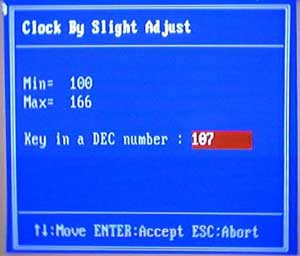
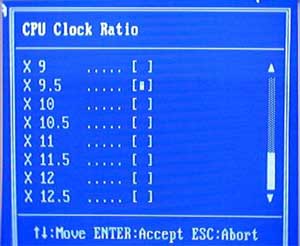
Performance wise, the K7T Pro2 is among the best. And when talking about stability, the K7T Pro2 is simply the king. Not only did the K7T Pro2 beat the K7T Pro as the most stable KT133 motherboard in normal operation, it also maintains the same level of stability when overclocked. This is definitely the result of careful design and layout, as well as the implementation of quality capacitors.
The K7T Pro2 is still using the VIA 686A Super South Bridge, but the K7T Pro2A boards, which uses the VIA 686B Super South Bridge, are in the market already.
The use of a shared CNR slot instead of an ISA slot gives Microstar the flexibility to go into the OEM market, though the CNR slot is not really useful for most AnandTech readers.
Microstar was also among the first to start supporting overclocking under the Windows environment by using their Fuzzy Logic software. With Fuzzy Logic, users are able to see quite a bit of information about the motherboard, in addition to the ability to change FSB speeds as well as the voltages. For the K7T Pro2, they released the Fuzzy Logic III, which has more FSB speeds support as well as some bug fixes.
Moreover, Microstar developed the Live BIOS software, which allows users to upgrade their BIOS under Windows environment.
Last of all, Microstar improved their famous D-LED diagnostic devices with the release of Smart D-LED. The Smart D-LED gets rid of the 4 LED's present in the previous D-LED, version and instead uses real human voices to inform the user of any potential computer problems.
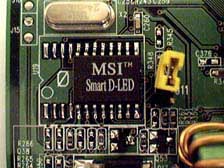
In short, the K7T Pro2 is a very nice KT133 motherboard from Microstar. Not only does it bring users all the overclocking features they need, its rock solid performance also helps to make it the impressive motherboard that it is.
Soyo SY-K7VTA
|
Soyo SY-K7VTA |
|
|
CPU Interface
|
Socket-A
|
|
Chipset
|
VIA KT133
|
|
Form Factor
|
ATX
|
|
Bus Speeds
|
90 / 95
/ 100 / 101 / 102 / 103 / 105 / 107 / 109 / 110 / 113 / 115 / 117 / 120
MHz
|
|
Voltages Supported
|
Auto Detect
+0.025 to 0.250 (0.025V increments) -.025 to 0.100 (0.025V increments) |
|
Memory Slots
|
3 168-pin DIMM Slots
|
|
Expansion Slots
|
1 AGP Slot
5PCI Slots (2 Full Length) 1 ISA Slot (Shared) |
|
On-board Audio
|
Sigmatel
STAC9721T AC 97 CODEC
|
|
BIOS
|
Award Modular BIOS 6.00PG
|
Examining the changes from the engineering sample of the SY-K7VTA to the retail board, we can see how things can change in a one-month span. The retail version of the motherboard has much better performance compared to the sample we first received. Most improved of all is the addition of multiplier ratio settings implemented on the board through a set of dipswitches. Moreover, Soyo also implemented some CPU core voltage tweak options for users, but no I/O voltage tweaks are implemented.
The board also has something like the Smart D-LED offered from Microstar, a feature Soyo calls Voice Doctor. It can tell you, through the PC speakers, if your motherboard has any problems. It also has a safety mechanism, where if the CPU fan is detected as stopped it will automatically turn off the whole system.
The SY-K7VTA is a very decent board and it is pretty stable as well. Therefore it should be on many buyer's lists, especially if overclocking is desired.
Feature Comparison Table
In order to make feature comparison easier we have compiled the feature data on all of the compared motherboards into the following table:
|
Multiplier
Adjustments
|
Voltage
Adjustments
|
Overclocking
Tests
Results
|
South
Bridge
|
Secondary
IDE
Controller
(RAID)
|
Capacitors
|
PCI/ISA/
AMR/CNR
|
PCB
Size
|
Stability
Test
*
|
||
|
Core
|
I/O
|
|||||||||
| ABIT KT7-RAID |
Yes
|
Yes
|
Yes
|
9.5
x 104 = 988MHz
|
686A
|
Highpoint
HPT 370
(0,
1, 0 + 1)
|
12
2200uF
|
6/1/0/0
|
12"
x 8.5"
|
2
|
| AOpen AK73 Pro |
Yes
|
Yes
|
Yes
|
9.5
x 104 = 988MHz
|
686B
|
No
|
13
1500uF
|
5/0/1/0
|
12"
x 9"
|
3
|
|
2
3300uF
|
||||||||||
| ASUS A7V |
Yes
|
Yes
|
Yes
|
9.5
x 105 = 997.5MHz
|
686A
|
Promise
PDC
20265
|
4
750 uF
4
820uF
|
5/0/1/0
|
12"
x 9.5"
|
2
|
| Chaintech 7AIV2 |
No
|
No
|
No
|
8.0
x 103 = 824MHz
|
686A
|
No
|
12
2200uF
|
4/0/0/0
|
9.5"
x 8.5"
|
3
|
| EPoX EP-8KTA2 |
Yes
|
Yes
|
Yes
|
9.5
x 104 = 988MHz
|
686B
|
No
|
14
2200uF
|
6/1/0/0
|
12"
x 9"
|
4
|
| FICAZ11E |
Yes
|
Yes
|
No
|
9.5
x 105 = 997.5MHz
|
686B
|
No
|
4
4700uF
|
5/0/0/1
|
12"
x 9"
|
3
|
|
2
3900uF
|
||||||||||
|
1
2200uF
|
||||||||||
| Gigabyte GA-7ZXR |
No
|
No
|
No
|
8.0
x 106 = 848MHz
|
686A
|
Promise
PDC
20265 (0,1)
|
9
1200uF
|
5/1/1/0
|
12"
x 9.5"
|
6
|
| IwillKV200-R |
No
|
No
|
Yes
|
8.0
x 106 = 848MHz
|
686A
|
AMI
AG 80649
|
7
1500uF
|
5/0/1/0
|
12"
x 9"
|
8
|
|
(0,
1, 0 + 1)
|
6
2200uF
|
|||||||||
| Microstar K7T Master |
No
|
No
|
No
|
8.0
x 103 = 824MHz
|
686A
|
No
|
8
3900uF
|
6/0/0/1
|
12"
x 9.5"
|
2
|
| Microstar K7T Pro |
No
|
Yes
|
Yes
|
8.0
x 105 = 840MHz
|
686A
|
No
|
7
3900uF
|
6/0/0/1
|
12"
x 8"
|
1
|
| Microstar K7T Pro2 |
Yes
|
Yes
|
Yes
|
9.5
x 105 = 997.5MHz
|
686A
|
No
|
7
4700uF
|
6/0/0/1
|
12"
x 8"
|
0
|
| SoyoSY-K7VTA |
Yes
|
Yes
|
No
|
9.5
x 105 = 997.5MHz
|
686A
|
No
|
11
1500uF
|
5/1/0/0
|
12"
x 9"
|
3
|
|
1
3300uF
|
||||||||||
The Stability
Test indicates the number of times the board crashed in our torture test,
lower values are better
Overclocked test results are the highest overclocks attained using our testbed
Athlon 800 CPU and conventional cooling methods.
Upgraded Performance for Free
Among the twelve motherboards in this roundup, some of them are over three months old, while others arrived at our West Coast labs within the past three weeks. It is not entirely fair to just blindly run benchmarks on them for comparison. During these three months, manufacturers could have made some revisions to their board for better performance, improved stability, as well as to solve compatibility issues.
Usually that is done in one of three ways: new board revisions, BIOS revisions, and driver revisions. For a new board revision, it is not always possible for us to obtain the most updated board revision from the manufacturers, so all we could do is to see if there are any major issues with the revision we are testing. For drivers we simply use VIA’s reference drivers, which we recommend that all of you do, thus eliminating this as an issue.
However there is definitely something we can do when it comes to newer BIOS revisions. Therefore we took all of the boards and made sure to update their BIOSes to provide for a truly fair comparison.
It was then no big surprise to us when we noticed that the BIOS updates did improve performance. We decided to put these results in separate tables, organized by motherboard, so that you can see how upgrading the BIOS can possibly help improve performance.
|
ABIT KT7-RAID |
||||
|
BIOS Version |
Q3A |
SYSMark 2000 |
Winstone 2000 |
|
|
Engineering Beta |
122.1 |
163 |
32.0 |
|
|
UL |
122.5 |
164 |
32.9 |
|
|
AOPEN - No Update (Version R 1.00) |
||||
|
ASUS A7V |
||||
|
BIOS Version |
Q3A |
SYSMark 2000 |
Winstone 2000 |
|
|
1002 |
122.0 |
164 |
32.4 |
|
|
1004C |
122.3 |
165 |
32.4 |
|
|
Chaintech 7AIV2 - No Update (8/17/00) |
||||
|
EPOX EP-8KTA2 |
||||
|
BIOS Version |
Q3A |
SYSMark 2000 |
Winstone 2000 |
|
|
10/30/2000 |
122.9 |
164 |
33.7 |
|
|
11/22/2000 |
122.9 |
164 |
33.7 |
|
|
FIC AZ11E - No Change (VDC41) |
||||
|
Gigabyte GA-7ZXR |
||||
|
BIOS Version |
Q3A |
SYSMark 2000 |
Winstone 2000 |
|
|
F3 |
118.7 |
159 |
31.3 |
|
|
F4 - Beta |
125.0 |
165 |
32.7 |
|
|
Iwill KV200-R - No Change (10/11/2000) |
||||
|
Microstar K7T-Master - No Change (1.1) |
||||
|
Microstar K7T-Pro |
||||
|
BIOS Version |
Q3A |
SYSMark 2000 |
Winstone 2000 |
|
|
1.2 |
123.7 |
161 |
32.7 |
|
|
1.8 |
123.7 |
164 |
32.7 |
|
|
Microstar K7T-Pro2 |
||||
|
BIOS Version |
Q3A |
SYSMark 2000 |
Winstone 2000 |
|
|
1.5 |
122.5 |
162 |
32.5 |
|
|
1.8 |
123.4 |
165 |
33.1 |
|
|
Soyo SY-K7VTA |
||||
|
BIOS Version |
Q3A |
SYSMark 2000 |
Winstone 2000 |
|
|
2AA1 |
123.0 |
164 |
32.6 |
|
|
2AA2 |
123.0 |
164 |
32.6 |
|
The Test
In recent times, choosing a motherboard cannot be completely determined by a Winstone score. Now, many boards come within one Winstone point of each other and therefore the need to benchmark boards against each other falls. Therefore you should not base your decision entirely on the benchmarks you see here, but also on the technical features and advantages of this particular board, seeing as that will probably make the greatest difference in your overall experience.
|
Test Configuration |
|
| Processor(s): |
AMD
Athlon (Thunderbird) 800MHz
|
| RAM: |
1
x 128MB Mushkin CAS 2 PC133 SDRAM
|
| Hard Drive(s): |
Western Digital 153BA Ultra
ATA 66 7200 RPM
|
| Bus Master Drivers: |
VIA 4-in-1 v4.24 Service Pack
|
| Video Card(s): |
NVIDIA
GeForce 256 DDR
|
| Video Drivers: |
NVIDIA
Detonator 5.22
|
| Operation System(s): |
Windows
98 SE
|
| Motherboard Revisions: |
ABIT
KT7-RAID Revision 0.22 |
Gaming Performance
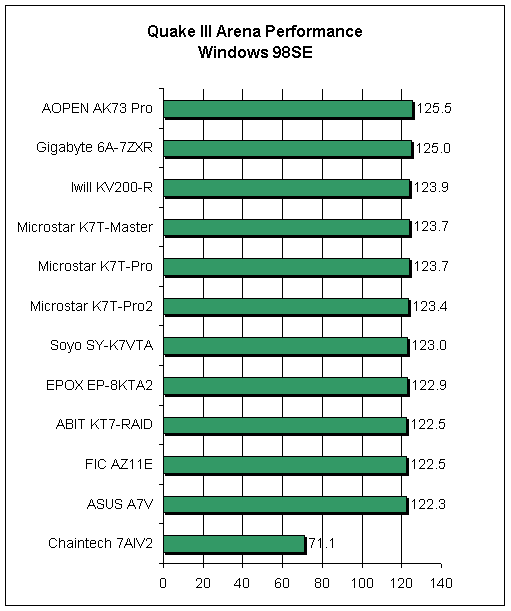
Note: Since the Chaintech 7AIV2 only has the integrated video and does not have external AGP slot, we were forced to rely on its integrated TNT2 M64 graphics for this test, explaining its poor performance.
Most of the KT133 motherboards are very mature and we can see that from the marginal performance differences between them.
Business & Content Creation Performance

Just like what happened in the August roundup, the Iwill KV200-R is still having slight performance problems, but in the end it is only 3% slower than the best boards. Five out of the twelve boards share the performance crown here, once again illustrating the maturity of the platform.

The gap is widened a little bit here where the EPoX EP-8KTA2 and the AOpen AK73 Pro pull ahead slightly while the Chaintech 7AIV2 starts to fall behind. For the rest of the boards, they are pretty much performing the same.
How we Crown
There are a lot of things to consider in picking the winner of any roundup. There are no definite rules in how to pick one. Most of the time you gain something and at the same time you lose something, so it is a matter of how we can find that proper balance. For example, most of time when we ask for more performance, we lose some stability. Also, what we suggest here can be totally different from what some particular users encounter.
Performance
Definitely we want something above the average. As you notice from the tests above, the scores are almost the same, meaning that most of the boards have almost the same performance. This wasn’t entirely the case in our August roundup. This indicates the level of maturity of the platform has increased significantly. Therefore, it doesn’t make too much sense to pursue the motherboard with the “highest” performance. After all, you are asking for a mere 2 to 3% gain.
Stability
Compared to performance, stability should be considered much more seriously. No matter how good the performance of a board is, if the board isn’t stable, the board is useless. Luckily, from what we have noticed, the KT133 motherboards are more stable than they were 3 months ago. That’s definitely good news for the end users. From our analysis, in the past, the average crash rate was around 6 to 7 times within a 24-hour span. But from the KT133 motherboards we have been testing in the past 2 months, the average crash rate has gone down to around 4 and 5. Therefore, users should have better results going after some of the newer boards.
The first thing to look out for is those large capacitors around the CPU socket, and possibly the North Bridge. Those capacitors are called Low ESR (Equivalent Series Resistance) capacitors. Larger capacitors aren’t necessarily superior ones, and while a capacitor with larger capacitance rating helps, it is their quality that counts. A good low ESR capacitor becomes very important during high frequency operation, and is particularly important for the stability of the CPU and the system in general.
The layout of the board, as well as the surface mount components on the board is just as important as the low ESR capacitors. Basically, in simple terms, you want components to run with almost the same frequency locally, and you want the signal traces to have almost the same lengths, so that clock skew can be minimized. Noticed that this totally contradicts the idea of minimizing all the traces, and thus the hard part – how to maintain little clock skew and minimize the amount of tracing.
Price
This category is more complicated. You just can’t solely look at the price and decide if a board is good or not. You have to compare it with the features of the board, quality of the components, reputation, etc… The most expensive does not always mean the best. On the other hand, an average price tag doesn’t immediately equate to a good buy either.
Quality
This category is very important as well. Users should look for a higher quality board so that they can keep the boards in their systems without much trouble of broken components. The way to learn about quality is mainly by experience or by asking people. Generally the more you see, the more you know.
Moreover, the general quality of products also counts. You can usually know about that by looking at the RMA (return merchandize authorization) rate of products from certain manufacturers. Good manufacturers should have RMA rate of 1% or lower. If the RMA rate is high, then there is a higher chance that you get a motherboard with problems on it. This type of information is best gained by asking reputable vendors, especially those you trust about what their experiences have been.
Features
It is important to find a board that suits your needs. For example if you need RAID support, you should look at boards with RAID controllers. If you need a board that has an ISA slot to support a particular card you absolutely cannot lose, then you should focus on finding a board with an ISA slot. The board with the most features listed might not be the one you really need. Therefore, always remind yourself of what you really need before searching for a board.
Layout
The layout of a board can be important, both to the environment you will use board in as well as stability. When you pick a board, you should think about how the board will fit into the case, will there be any obstacles around the CPU? If the CPU socket is too close to the right edge of the board, will the power supply affect the installation of the processors? What about installing larger heatsinks on this board? You should consider all these issues, especially if you have a smaller case.
Documentation and Software
Especially for new system builders, documentation is very important. A good manual should contain information on how to install the motherboard, CPU, RAM, video card. It has to include details on all the different jumpers, dipswitches, and connectors. It should also talk about the BIOS settings in detail since many users haven’t had much experience with what the plethora of settings actually do. Moreover, instructions on how to install the drivers and other software must be included, as well as a troubleshooting section.
For the software, basic drivers for all components should be included, as well as all the usual software utilities.
The Winner and Final Words
With all the above details in mind, we crowned the Microstar K7T Pro2 the new king of the KT133 market. Microstar simply proved themselves as one of the best motherboard manufacturers with the release of the K7T Pro2. Performance and stability are simply the two most important factors when considering a board, and the K7T Pro2 excels in both areas. Usually when you have a board with good performance, it is not as stable, or vise versa. Microstar proved that it is not true with the K7T Pro2, one of the best performing boards as well as the most stable KT133 motherboard we have ever seen.
The main reason why it wins over the ABIT KT7-RAID is the quality and price. Microstar has a long history of high quality products, and the K7T Pro2 is no exception. Both from our experience and readers’ feedback, the K7T Pro2 is a rock solid board with very few problems. While the KT7-RAID is also a very good board, the quality of the board is not as high as the level seen on the K7T Pro2.
Price wise, the K7T Pro2 is a cheaper alternative. Even when compared to the ABIT KT7, the KT7-RAID without the RAID controller, the K7T Pro2 is still a little bit cheaper, and don’t forget about the fact that the K7T Pro2 is a much more stable solution.
 The
only downside to the K7T Pro2 is that because it was released in October, it
came out too early to implement the 686B South Bridge, so it still uses the
older 686A solution which only has ATA/66 support.
The
only downside to the K7T Pro2 is that because it was released in October, it
came out too early to implement the 686B South Bridge, so it still uses the
older 686A solution which only has ATA/66 support.
Based on the above factors, we are proud to give the Microstar K7T Pro2 our AnandTech Editor’s Choice Gold Award. The K7T Pro2 is truly an impressive motherboard. But again, it does not mean it is the only choice. For example if you need an ISA slot, you definitely want to look at some of the other boards in this roundup, and for many users, a board with the 686B South Bridge, for example the Microstar K7T Pro2A, successor of the K7T Pro2, may be a better alternative.