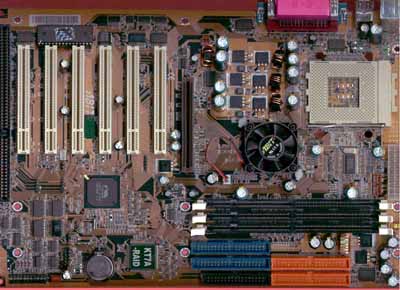Original Link: https://www.anandtech.com/show/706
ABIT KT7A-RAID Socket-A KT133A ATX
by Mike Andrawes on January 21, 2001 11:31 PM EST- Posted in
- Motherboards
Introduction
A couple of weeks ago, we showed you the surprising performance of the VIA KT133A chipset. When AMD released the 760 chipset and the first 133MHz (266MHz DDR) Athlons, we assumed that the 10% performance gain was due primarily to the increased memory bandwidth of the chipset. However as we discovered from our coverage of the VIA KT133A chipset, the performance gain was largely due to the increase in the FSB frequency.
That raised an interesting question: is DDR really necessary for today’s applications? There is no doubt DDR can have a very bright future, but with the price of DDR memory being much more than PC133 SDRAM, the migration to DDR seems to require too great of an investment for now.
This makes the KT133A chipset a very attractive option. You can stick with your PC133 SDRAM for a little longer while lowering the clock multiplier of you Athlon to take advantage of the 133MHz FSB for an instant performance boost without a new CPU (e.g. 7.5 x 133 instead of 10 x 100). Considering that most KT133A motherboards will be retailing for $140 US this is a very attractive option.
This is exactly why so many manufacturers are concentrating on releasing KT133A based solutions. Provided that they already have a solid KT133 motherboard design, producing a KT133A solution often requires little more than a few design tweaks and a drop in of the pin-compatible 8363A North Bridge.
Quite a few KT133A motherboards have arrived at the AnandTech Labs, and as usual, we will walk you through all of them and let you know which one is the best. Our first candidate happens to be based on one of our old favorites, the ABIT KT7-RAID, which proudly took our Editor’s Choice Gold Award in our first Socket-A motherboard roundup back in August. We loved the board for its impressive performance and overclocking ability.
ABIT is back, with a modification to their very popular KT7-RAID design. This time with the new VIA KT133A chipset and some very familiar features, they bring us the KT7A-RAID.
|
ABIT KT7A-RAID |
|
|
CPU
Interface
|
Socket-A
|
|
Chipset
|
VIA
KT133A
VT 8363A North Bridge VT 686B South Bridge |
|
Form
Factor
|
ATX
|
|
Bus
Speeds
|
100
- 183MHz (1MHz increments)
|
|
Voltages Supported
|
Auto
Detect 1.100 - 1.850 V (in 0.025V increments)
|
|
Memory Slots
|
3 168-pin
DIMM Slots
|
|
Expansion Slots
|
1
AGP Slot
6 PCI Slots (4 full length) 0 AMR Slots 1 ISA Slot (1 Shared) |
|
On-board Audio
|
N.A
|
|
BIOS
|
Award
Modular BIOS 6.00PGN
|
|
BIOS
Revision
|
R WZ
Beta 01 (12/28/2000)
|
This is the KT7-RAID right?
As we have mentioned several times, the migration from the KT133 to the KT133A chipset is a relatively easy job for motherboard manufacturers. The new VT8363A North Bridge is pin compatible with the old VT8363, and even the new VIA 686B South Bridge is pin compatible with the old 686A South Bridge. So theoretically manufacturers just need to put in the new chips on their old KT133 design and they have a ‘new’ KT133A solution.
Realistically, manufacturers will also have to make sure that their board design can work at the increased FSB. Keep in mind that the EV6 bus is a DDR bus meaning that a 33MHz increase in FSB frequency to 133MHz is effectively an increase of 66MHz. Provided that a manufacturer’s KT133 design was solid, it shouldn’t require too much effort to move to a KT133A based motherboard.
Looking at the KT7A-RAID, it’s just what we expected. It looks pretty much the same as the old KT7-RAID, with some minor changes in the choice of components. One special thing about the ABIT KT7 series was the HSF (heatsink/fan) unit on the VT8363 North Bridge. Recall from our experience during the KT133 era, most manufacturers just put heatsinks on the 8363 North Bridge, while ABIT was the only manufacturer that put a complete HSF unit on the North Bridge. We have discussed before that with KT133 chipset neither the heat sink nor the fan is necessary for the North Bridge, even though the chip gets relatively hot during heavy usage. It turns out that with the new KT133A North Bridge, the situation gets quite interesting, but we’ll save that discussion for later on in the review.
Notice that the North Bridge is rotated by 45 degrees, just like it was on the KT7-RAID. So far we have only seen this design in two series of motherboards, the ABIT KT7 and the MSI K7T. Their claim is that this results in shorter traces, resulting in better performance and also cleaner signals, thus better stability.

Like the KT7-RAID, the power supply connector is placed on the right edge of the motherboard. This is probably the best place since the power cables won’t necessarily have to run over the CPU, memory, or the North Bridge anymore, which would otherwise restrict airflow over those hot components in your case.

The only major complaint with the board layout is that the CPU socket is placed very close to the right edge of the motherboard. This can make changing the CPU an exceptionally tough job if the board is already installed in your case. With the amount of pressure required to mount Socket-A heatsinks using a screwdriver to actually get the unit to lock isn’t too uncommon. With the CPU socket in the current position, trying to fit a screwdriver or any other tool to give you more leverage when mounting a heatsink between the HSF and the power supply in your case will be quite difficult. This can be avoided by installing your HSF before mounting the motherboard in your case but it will be a problem if you ever decide to replace your HSF or CPU later on.
Some of the capacitors also sit very close to the CPU socket and we have seen quite a few cases where this affects the installation of some larger HSF units. Therefore, users have to be careful in choosing the right kind of HSF so that they don’t interfere with the capacitors during the install.
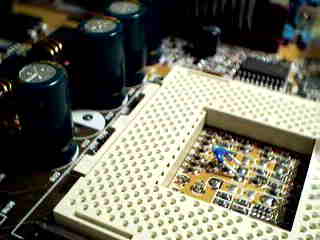
All the IDE and floppy connectors are placed in front of the DIMM slots, so they will not block the placement of any expansion cards. For a board that is 12 by 9 inches, ABIT really did a good job in the layout of the board, but we already knew that as we complimented them on it when we reviewed the original KT7-RAID.
The Features: 133MHz is finally here!
The new VIA 8363A North Bridge sits close to the CPU socket, covered by ABIT’s unique HSF unit. The 8363A is the core of the KT133A chipset that provides all the major features of the board including the 133MHz FSB, 100 / 133MHz memory bus, as well as AGP 4X support. The AGP Slot is a "universal slot," which means it is not keyed specifically for AGP 2X or AGP 4X cards, so you can install almost any current AGP card in the slot.

In the past, the KT133 chipset had been disappointing in terms of FSB overclocking. Even though most motherboards provide a wide range of FSB speeds, none can make any use of the FSB frequencies greater than 115MHz in most cases. That not only limited the use of any 133MHz FSB Athlons, it also seriously limited the overclocking potential of the motherboard as well. The limitation was partially present in the VIA North Bridge itself and also due to the KT133 designs that were available at the time as well.
Now the 8363A North Bridge officially supports the 133MHz FSB (266MHz DDR), thus offering support for the new 133MHz FSB Athlons as well. In the past, even with 1GHz Athlons, users are limited to a FSB speed of 100MHz and a multiplier of 10, meaning that the CPU is running 10 times faster than the FSB frequency. Now the KT133A chipset allows users to have FSB speeds of 133MHz and possibly higher, so that with the same 1GHz chip, users can lower the multiplier to 7.5, and effectively boosting the overall performance while remaining at the same clock speed. Most of the recent AMD Socket-A motherboards have included the hardware mechanism for changing the multiplier ratio settings of AMD processors, so this can be done easily. There is some effort required on the user’s part to prepare their CPUs for overclocking, however we have diagrammed exactly what is necessary in our Athlon Overclocking Guide.
The three DIMM slots on the KT7A-RAID can support up to a maximum of 1.5GB SDRAM. Like the old VIA 8363 North Bridge the 8363A is replacing, it allows users to run their memory at either 100MHz or 133MHz. This feature was welcomed by a lot of users since you could use your old PC100 SDRAM with your new motherboard, saving you the cost of upgrading. And for those that wanted the added bandwidth of PC133 SDRAM the chipset offered that option as well.
However, with 133MHz FSB support the situation is changed slightly. If you decide to run your CPU at the 133MHz FSB be sure to you have some PC133 memory ready because the chipset will only allow you to run your memory synchronously with the FSB if you set the frequency to 133MHz or higher. Officially the KT133 chipset only supports FSB - Memory ratios of 100 - 100, 100 - 133, or 133 - 133. With the KT7A-RAID, things are a little bit different . We will address that later as well.
Since motherboard manufacturers have to modify their designs to make way for the KT133A North Bridge, there is nothing keeping them from including a new South Bridge as well; in this case, the VIA 686B is the perfect candidate for replacing the 686A. They both have a second USB controller hub and an integrated PCI to ISA bridge. The advantage of the 686B over 686A is that it supports Ultra ATA 100, whereas the 686A only supports Ultra ATA 66. The Ultra ATA 100 controller provides two IDE channels that support up to 4 IDE devices (two per channel).
Two traditional USB ports are mounted at the back of the motherboard together with the serial / parallel ports, and there are connectors ready for a third and fourth USB port the front of the board. Just like other ABIT motherboards, ABIT includes the USB header to take advantage of the second USB controller hub.
From the expansion slot perspective, the KT7A-RAID is absolutely brilliant. The 6/1/0/1 (PCI/AGP/AMR/ISA) expansion slot design provides an almost perfect combination for all the hardware enthusiasts out there. We enthusiastically applaud ABIT’s decision to kill the AMR slot, which we haven’t seen any use for at all. Instead of implementing an AMR slot ABIT decided to take advantage of the PCI-ISA bridge of the 686B South Bridge, and provide an extra ISA slot for users with an old ISA modem or SCSI controller card.
Furthermore, ABIT did not outfit the KT7A-RAID with any from of integrated audio. This can reduce the cost of the board since most users would prefer to use a hardware based PCI audio solution, however this decision may hurt some OEMs and system integrators that would like to take advantage of a cheap integrated audio solution. Unlike AMR slots, we have actually seen OEMs and system integrators take advantage of an integrated audio solution.
Still uniquely ABIT
ABIT really made the KT7-RAID very unique when they first released the board back in July, with features like SoftMenu III, Ultra ATA 100 IDE RAID, and a HSF unit on the North Bridge, all of which made the KT7-RAID really stand out from the crowd. Even at this point, some of these features are still capable of making the KT7A-RAID a very impressive solution.
The most important feature ABIT brought us has to be SoftMenu III. Its fully jumperless ability makes the overclocker’s life much easier. Go into the SoftMenu III control panel in the BIOS and you pretty much have every imaginable option at your fingertips. Provided that you already have your AMD CPU unlocked, you can easily adjust the multiplier ratio from 5 to 12.5x.
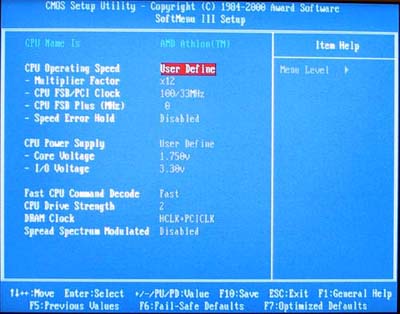
The FSB frequency adjustment is a little more complicated. It works like this: You first have to choose from a list of preset FSB frequencies from the “CPU FSB/PCI Clock” field. The frequencies available in this list are 100 / 101 / 103 / 105 / 107 / 110 / 112 / 115 / 117 / 120 / 122 / 124 / 127 / 130 / 133 / 136 / 140 / 145 / 150 and 155 MHz. While choosing from this list, the corresponding PCI bus speed the system will be running is also shown. After that, you can use the “CPU FSB Plus (MHz)” field to fine-tune your FSB speed. You can input any values between 0 and 28 and that speed would be added to the preset frequency you have just chosen. For example if you choose the preset speed of 120MHz, you will then be able to use the fine-tune option to select any FSB setting between 120MHz and 148MHz. Therefore, using both fields, you can choose any FSB frequency between 100MHz and 183MHz.
Remember earlier when we mentioned that the KT133A chipset only has a 133-133 FSB-Memory bus ratio setting? ABIT does have a small workaround for that. If you set the preset FSB speed to anything higher than 122MHz, under the “DRAM Clock” field, you will only be able to choose from host clock, which means it will run at the same speed as the FSB. For preset speed of 122MHz and lower, users are able to choose from host clock or host clock + PCI clock for the memory bus. Even if you add an extra 28MHz on top of the 122MHz-preset FSB, the DRAM clock options are still there. You might want to play around with the FSB speed to see what combination can give you the best performance. However, as we will mention in the next section, some other factors may come into play.
ABIT has always targeted the hardware enthusiast’s market, resulting in one of the most feature filled BIOS setups. Our review sample used the newest ABIT WZ beta 01 (dated 12/28/2000) BIOS, and it provided quite a few settings that we definitely appreciated. For starters, users are able to choose the CAS settings for their memory, and they can even set 2-way or 4-way bank interleaving for the memory modules, but those two options are fairly standard now.
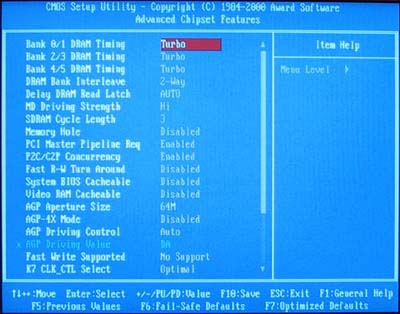
AMD’s latest CPUs produce quite a bit of heat, so cooling is very important to make sure the system is stable. One way to cool the system is to add more fans, and the KT7-RAID provides the most fan headers out of all the KT133/KT133A motherboards. There is a fan header for the HSF unit on the 8363A North Bridge, but on top of that, there are four extra fan headers, one for the CPU, and three others for the extra fans. If used cleverly, this can really pave the way for some optimal cooling for your system.
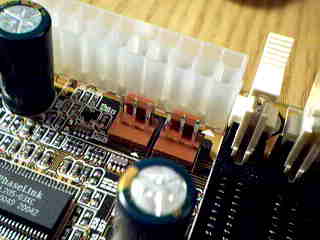
Connectors 1 & 2

#3 and...

...four
People have ‘experimented’ with running a 1GHz Athlon without a heat sink and fan, and in a mere seven seconds, the whole CPU is reduced to toasted transistors. Imagine what would happen if the fan on your HSF unit suddenly stopped working and you didn’t know about it. This is unfortunately the risk that many put their expensive CPUs at without even thinking about it.
ABIT set out to find a solution to this problem and they came up with a self-monitoring system. First of all, you must connect the CPU fan to the FAN1 header. Then the motherboard will monitor the fan every time the system starts running. If the fan does not spin, or the rotation speed is lower than 2000 RPM, the system will shut down automatically.
Users can also choose from a wide range of voltages, both for the CPU core and I/O voltage setting as well. For the CPU core voltage, users can choose from 1.100 - 1.850V in 0.025V increments. For the I/O voltage, users can choose from 3.2 - 3.9V in 0.1V increments. The multitude of core voltage settings should be able to help users pushing their CPUs to the limit when overclocking. Under the PC Health panel in the BIOS, users are able to read the speed of two of the four fans. Users are also able to read the system and CPU temperature under this menu.
The KT7-RAID was known to have very good stability, placing second in our stability tests, topped only by the MSI K7T Pro2. It crashed once during our 24-hour stability stress test, which is quite impressive. With the KT7A-RAID, ABIT put a total of thirteen 2200uF capacitors and eight 1500uF capacitors around the CPU socket, 8363A North Bridge, and the DIMM slots, which is exactly the same as the old design. During our stress tests, the KT7A-RAID crashed a total of two times, slightly more than the KT7-RAID. This may be due to a layout that was not originally designed for 133MHz operation. Then again, two crashes within 24 hours is still very impressive and is likely within the margin of error for these tests. On average we get around five crashes for KT133 motherboards.
Another most important feature ABIT put on the KT7 series motherboards is the HighPoint HPT370 Ultra ATA 100 RAID controller. ABIT has been using this controller in almost all of their recent motherboards. It supports two Ultra ATA 100 channels for a total of four Ultra ATA 100 drives. Together with the two Ultra ATA 100 IDE channels provided by the VIA 686B South Bridge, users would be able to connect a total of eight Ultra ATA 100 IDE devices, which should be more than enough. Of course, the two channels on the HighPoint may be used to run 2-4 drives in a RAID configuration. RAID modes 0, 1, and 0+1 are supported by the HPT370.
However, you should be careful about IRQ sharing with the HPT370 since it shares an IRQ with the fifth PCI slot, so you may encounter a conflict when using that PCI slot depending what is being installed there. The HighPoint controller itself allows IRQ sharing, so if you put in a PCI device that allows IRQ sharing, there should be no problem.
ABIT provides you with a very detailed manual that covers the installation
of the motherboard, CPU, memory, and even IDE devices. The detailed information
on all the jumpers and connectors give users very clear ideas on how things
work. For more advanced users, there are details about BIOS settings so that
you can tweak your system. Last of all, step-by-step graphical instructions
on software and driver installation gives confidence when setting up the software
side of things. ABIT provides a CD with all the software and the drivers for
most environments, so you shouldn’t have any problem setting up the software.
They also include a floppy with the Windows 2000 and Windows NT drivers for
the HighPoint controller, so you can correctly setup the device during setup
of these operating systems.
Overclocking: New Chipset, New limits
It’s clear that the KT7A-RAID is designed for hardware enthusiasts, just like other ABIT motherboards, and it would definitely be useful to see how much overclocking this board can handle. From our coverage on the KT133 motherboard roundup, we have seen the advantage of overclocking by increasing the multiplier ratio setting. The same case still carries on to the KT133A chipset.
On the other hand, focusing on FSB overclocking is worth a closer look with the new found official support for 133MHz FSB operation. We have all seen the poor FSB overclocking by the KT133 chipset, where speeds of higher than 110 - 115MHz are basically unachievable, which means at most a 10 - 15% overclock. Now with the KT133A chipset, we are sure that FSB speeds of up to 133MHz are no longer a problem. But how high above 133MHz can we get the FSB speed to? Is it still limited by the 10 - 15%?
In order to find out about that, we took a 1GHz Athlon processor, a Mushkin PC133 CAS2 PC133 SDRAM, and a NVIDIA GeForce2 GTS as our test bed. We started the testing by setting the 1GHz CPU to run at 133MHz FSB, thus a multiplier ratio of 7.5. Then we gradually increase the FSB speed and run tests to make sure the system is stable at that speed. Given the choice, we chose a FSB speed with a PCI bus speed as close to 33MHz as possible to keep as many components within spec as possible. If needed, we also tried to set the CAS latency to 3 and all other memory timings to as slow as possible, so that the PC133 SDRAM would not be the limiting factor. Moreover, when the FSB gets to a certain point, we lowered the multiplier ratio setting so that the clock speed of the CPU remained close to 1GHz.
The first thing we noticed was that when running 133MHz, any clock speed of under 7.5 (for a CPU speed of 1GHz) the system would not even POST. That means when you are running 133MHz or higher, you have to at least use a multiplier ratio of 7.5. Our guess is that AMD officially only has 133MHz FSB CPUs starting at 1GHz, so when designing the chipset and motherboards, manufacturers did not keep the possibility of 133MHz FSB with a lower multiplier in mind. What that means is if you have a chip that doesn’t run anything higher than 800MHz for example, you will be stuck at 100MHz x 8, rather than a faster 133MHz x 6. That definitely poses a problem for users with lower clocked CPUs. If we’re lucky, we’ll se a BIOS update that fixes this in the future.
For our testing, initially with CAS2 and normal memory settings, the highest FSB speed we achieved was 144MHz. At that speed we could still run SYSMark 2000, Quake III Arena, and Content Creation Winstone 2000 with no problem. However, setting the FSB speed to 145MHz the system couldn’t even finish any of the three tests.
We then lowered the CAS setting to 3 and reduced any other memory related category in the BIOS, allowing us to get the FSB up to 147MHz and ran all the tests with no problem. At 148MHz, the system would not even boot.
However, that does not necessarily mean that 147MHz is the FSB limit of the KT7A-RAID or the KT133A in general. As we have shown in our PC133 memory roundup, the Mushkin memory we used for testing actually maxes out at around the same 146 - 148 MHz speed. We will try to gather up some faster memory if possible and continue the testing to find out the true FSB limit.
Moreover, 147MHz would be a mere 10% overclock compared to the default 133MHz FSB speed. From the fact that people get 10 - 15% when overclocking the KT133, we should be looking at up to 153MHz for the KT133A chipset. That would mean that memory really has become a limiting factor in our testing.
Assuming in general the VIA 8363A North Bridge is really capable of running FSB speeds of 150MHz or even higher, that immediately poses a potential problem. In our KT133 coverage, we have already discussed that the VIA 8363 North Bridge got relatively hot during testing. But it was not hot enough to require a heat sink, so the HSF unit on the KT7-RAID was more or less overkill. But at that time, the North Bridge was running at a max of 110MHz, whereas now the FSB speed could push 150MHz, which is about 36% faster. That would generate considerable amounts of heat at the North Bridge, and possibly affect its operation.
As an experiment, we decided to take away the HSF unit on the VIA 8363A North Bridge to see if we can still achieve the same kind of FSB speed. To our surprise when we tried to set the FSB speed to 147MHz with no HSF on the North Bridge, the system did not even POST. That proves our thought that the North Bridge can’t sustain the heat generated. Now the question is how much it is affected? We repeated our FSB tests and we found out that 137MHz was the maximum FSB speed we could achieve without any HSF unit on the North Bridge.
Several things can be inferred from all this. For starters, the North Bridge is really dissipating quite a bit of heat. Thus, a heat sink on the North Bridge seems to be mandatory for the KT133A chipset. With that in mind, the addition of a fan on the KT7A-RAID’s North Bridge doesn’t seem to be overkill anymore. In fact, it helps ensure that the heat generated by the North Bridge would not be a limiting factor for FSB overclocking.
So there you go - a simple migration from the KT133 to KT133A chipset poses several new limits to overclocking. Seemingly FSB speed does not seem to be a factor anymore. On the other hand, the ability to run your chip above 1GHz becomes a key to enjoying the nice performance boost of using the 133MHz FSB. Further, the quality of memory can be a critical factor as well. A normal PC133 memory stick can still be a limiting factor as you continue to increase the FSB speed of the system. Finally, if the cooling on the VIA 8363A North Bridge is not good enough, the heat generated by the chip can act as the limiting factor as well.
The Bad
ABIT products are usually priced above average, and the KT7A-RAID is once again no exception. If ABIT could have lowered the price by around 12 - 15%, the KT7A-RAID would definitely become very competitive. If you don’t need the RAID support, a KT7A without the HighPoint controller is also available and could save you a few bucks.
The CPU socket is too close to the right edge. When the motherboard is seated inside the case, it is very difficult to remove the heatsink/fan from the processor.
USB Compatibility
· Number of Front Universal Serial Bus Root Ports: 2
· Number of Rear Universal Serial Bus Root Ports: 2
· USB IRQ Enable/Disable in BIOS: Yes
· USB Keyboard Support in BIOS: Yes
Recommended SDRAM
Recommended SDRAM: 1 x 128MB Corsair PC133 SDRAM; 1 x 128MB Mushkin PC133 SDRAM
SDRAM Tested: 1 x 128MB Mushkin PC133 SDRAM
Manufacturer: Corsair
Purchase Website: http://www.corsairmicro.com
Manufacturer: Mushkin
Purchase Website: http://www.mushkin.com
The Test
In recent times, choosing a motherboard cannot be completely determined by a Winstone score. Now, many boards come within one Winstone point of each other and therefore the need to benchmark boards against each other falls. Therefore you should not base your decision entirely on the benchmarks you see here, but also on the technical features and advantages of this particular board, seeing as that will probably make the greatest difference in your overall experience.
Click Here to learn about AnandTech's Motherboard Testing Methodology.
|
Test Configuration |
|
| Processor(s): |
AMD
Athlon (Thunderbird) 1GHz
|
| RAM: |
1 x 128MB Mushkin PC133 SDRAM
|
| Hard Drive(s): |
Western Digital 153BA Ultra
ATA 66 7200 RPM
|
| Bus Master Drivers: |
VIA 4-in-1 v4.24 Service Pack
|
| Video Card(s): |
NVIDIA
GeForce 2 GTS 32MB DDR
|
| Video Drivers: |
NVIDIA
Detonator 5.22
|
| Operation System(s): |
Windows
98 SE
|
| Motherboard Revision: |
ABIT
KT7A-RAID Revision 1.0
|
|
Windows 98 Performance |
|||
|
Athlon 1GHz OEM
|
Sysmark 2000
|
Content Creation
Winstone 2000 |
Quake III Arena - 640 x 480 x 16
|
| ABIT KT7A-RAID (KT133A/133MHz) |
197
|
37.4
|
149.6
|
| Microstar K7T Turbo (KT133A/133MHz) |
194
|
37.5
|
145.7
|
| Microstar K7T Pro2 (KT133/100MHz) |
189
|
35.8
|
135.1
|
We compared the KT7A-RAID to another KT133A motherboard, the Microstar K7T Turbo (the review is in the works) and as you can see, this initial revision of the KT7A-RAID is just slightly faster than the K7T Turbo. With future BIOS revisions this could change but, as we're used to seeing, ABIT's tweaker-friendly BIOS usually gives it a small performance advantage in our tests.
We also compared the board to the winner of our latest KT133 Motherboard Roundup, the Microstar (MSI) K7T Pro2. This helps to illustrate the performance benefit simply switching to the 133MHz FSB gives you. We compared a 1GHz Athlon running at 1000/133 on the ABIT and MSI boards to a 1GHz Athlon running at 1000/100 on the K7T Pro2. As you can see, the numbers fall in line with what we saw in our VIA KT133A Review.
SYSMark 2000, not the most memory bandwidth intensive benchmark, shows a 5% increase in performance while Quake III Arena demonstrates a 10% performance difference. Considering that you can use your current CPU and PC133 SDRAM on all KT133A boards, these performance gains aren't bad at all.
Final Words
There is no doubt that the ABIT KT7A-RAID is a really impressive motherboard. All of ABIT’s signature features have been included and should satisfy all overclockers. It is not very different from its older brother the KT7-RAID, but the features it has definitely make this board stand out from the early KT133A crowd.
The competition in the KT133A arena is about to heat up, however, with just about every manufacturer releasing their own product with this new chipset. Only time will tell if the KT7A-RAID can withstand the heat. However we anticipate that it will do just fine.
If you're in the market for a Socket-A motherboard, KT133A based solutions are quite attractive, making it almost silly to pursue a regular KT133 motherboard. The 5 - 10% performance gains aren't enough, however, to lure you away from your current KT133 board unless you absolutely need to find a replacement for whatever reason.
There is no doubt about it, the market for the KT133A chipset is here only as a transition to the point where DDR SDRAM and the DDR Socket-A platforms can offer a good enough price point that they become the platform of choice. Until then, VIA can enjoy the relatively effortless transition many users will make to KT133A based motherboards.
How it Rates
|
AnandTech Motherboard Rating |
|
|
Rating (x/10)
|
|
|
Performance
|
8.0
|
|
Price
|
4.0
|
|
Stability
|
8.0
|
|
Quality
|
6.0
|
|
Features
|
8.0
|
|
Layout
|
6.0
|
|
Availability
|
8.5
|
|
Documentation & Software Bundle
|
7.5
|
| Overall Rating - not an average Click here to find out why |
8.5
|