Zotac ZBOX MAGNUS EK71080 Compact Gaming PC Review
by Ganesh T S on March 28, 2018 8:00 AM ESTNetworking and Storage Performance
Networking and storage are two major aspects which influence our experience with any computing system. This section presents results from our evaluation of these aspects in the Zotac ZBOX MAGNUS EK71080*. On the storage side, one option would be repetition of our strenuous SSD review tests on the drive(s) in the PC. Fortunately, to avoid that overkill, PCMark 8 has a storage bench where certain common workloads such as loading games and document processing are replayed on the target drive. Results are presented in two forms, one being a benchmark number and the other, a bandwidth figure. We ran the PCMark 8 storage bench on selected PCs and the results are presented below.
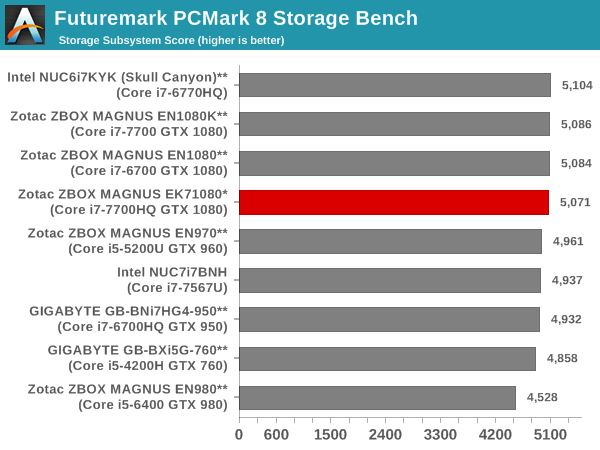
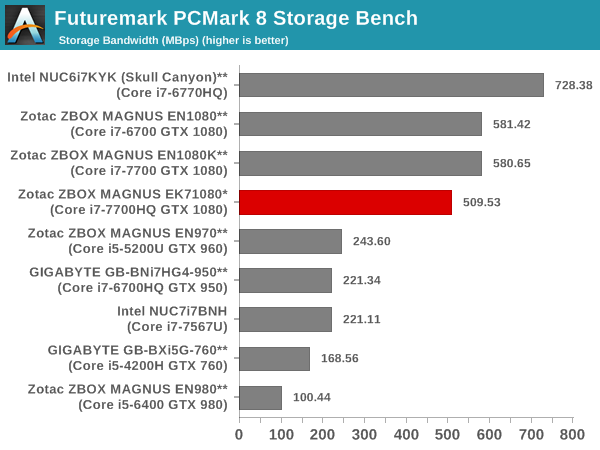
Despite using the same OCZ RD400 in the EN1080 and EN1080K, we find that the storage bandwidth in the EK71080 is around 12% lower - this can be explained by a combination of a CPU that doesn't clock as high as the 65W counterparts, and the impact of the Spectre and Meltdown patches.
On the networking side, we restricted ourselves to the evaluation of the WLAN component. Our standard test router is the Netgear R7000 Nighthawk configured with both 2.4 GHz and 5 GHz networks. The router is placed approximately 20 ft. away, separated by a drywall (as in a typical US building). A wired client is connected to the R7000 and serves as one endpoint for iperf evaluation. The PC under test is made to connect to either the 5 GHz (preferred) or 2.4 GHz SSID and iperf tests are conducted for both TCP and UDP transfers. It is ensured that the PC under test is the only wireless client for the Netgear R7000. We evaluate total throughput for up to 32 simultaneous TCP connections using iperf and present the highest number in the graph below.
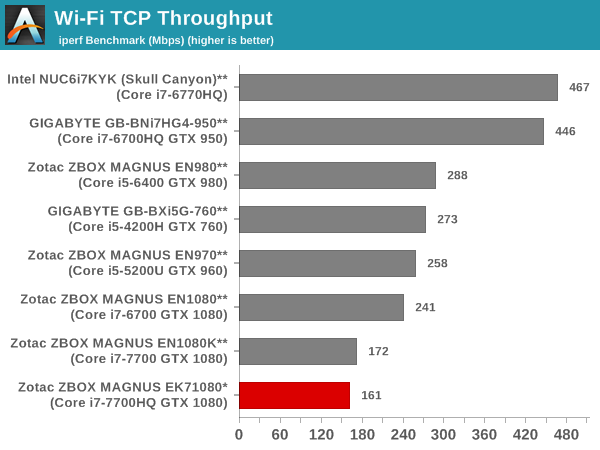
In the UDP case, we try to transfer data at the highest rate possible for which we get less than 1% packet loss.
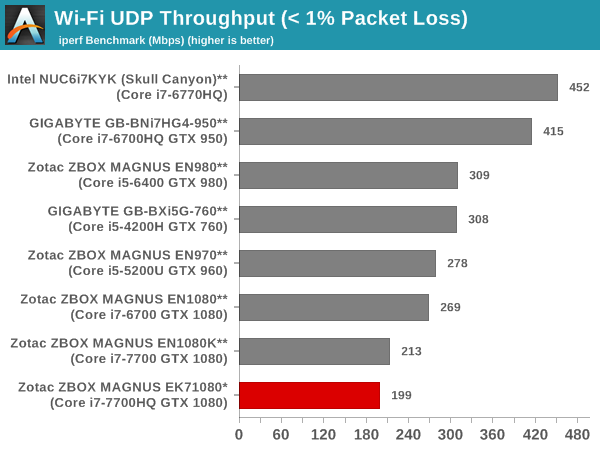
We see that the numbers for the EN1080K and the EK71080 are in the same ballpark, which is understandable since the Intel AC3165 is used in both of them. The 1x1 802.11ac radio is not a great choice for a high-end system, but, it is somewhat made up for by the dual gigabit LAN ports.










17 Comments
View All Comments
The_Assimilator - Wednesday, March 28, 2018 - link
Would be nice to see pictures of the graphics card and how it connects to the motherboard, HINT HINT.And... am I the only one who thinks this unit is oriented the wrong way up? That exploded diagram Zotac provided show the CPU and graphics card drawing cool air in from the top of the case - but as we know, hot air rises, so what's gonna happen (to my thinking at least) is that the hot exhaust air is going to rise and get pulled back into the system, and go round and round and round...
Surely the cooling would work better if the unit was upside down, allowing the CPU and GPU to pull in cool air from the bottom and exhaust it higher up so it can rise? I'm assuming Zotac tested this, but it would be fun for AnandTech to confirm whether I'm crazy or not.
JoeyJoJo123 - Wednesday, March 28, 2018 - link
Natural convection is such a weak force that it only matters for completely passively cooled systems. Forcibly exhausting warm air outside the case is a vastly stronger option for removing heat and the orientation of where it's directing heat (up, side, down, or whatever) has no bearing on the effective heat dissipation, regardless of whether it's in line with natural convection or the opposite direction, so long as the exhaust isn't being pointed in a direction that blocks the air (ex: single exhaust fan pointing downward on a midtower sitting 1" off the carpet floor, the exhaust won't be able to remove air since there is a barrier on the other side)Simply put, convection doesn't matter in PC systems with fan intakes/exhausts.
vailr - Wednesday, March 28, 2018 - link
Is that GTX 1080 a mobile or desktop GPU? How is it cooled?From the photos, it looks like some kind of custom desktop GPU type of card, with 1x DVI, 1x HDMI & 3x DP ports, with the GPU chip on the under side of the card (?). Which would be less effective as a cooling solution, compared with the GPU and it's cooling fan on the top side: heat rises.
ganeshts - Wednesday, March 28, 2018 - link
It is a desktop GPU configured with a 175W TDP (as evident from the power component in the thermal stress section).I don't believe this is a custom card, just the ZOTAC GeForce GTX 1080 Mini with a different fan configuration. The display outputs at the back match exactly with the card used in the EK71080.
guidryp - Saturday, March 31, 2018 - link
Do you guys not have a PC with desktop GPU to provide at least one such comparison.It would be useful to know, how much performance you are giving for the tiny form factor.
Hixbot - Wednesday, April 4, 2018 - link
I really think noise levels should be compared in all these SFF reviews.modport - Friday, April 6, 2018 - link
I'm looking into pre-built more minimal looking (to put it nicely) gaming mini PCs. Noise level is definitely a factor. It'd be nice to compare actual dBA levels.rima1 - Friday, April 6, 2018 - link
Uncommon work! Each and every one of you finish a stunning web journal, and have some exceptional substance. Continue doing dazzlinghttp://carmelflowers.net/
keralataxi - Thursday, May 31, 2018 - link
The details about power your play is new to us.I am so thankful to you for added my knowledge.http://keralatravelcabs.com/tempo-traveller-taxi-s...
bestessay1 - Friday, April 6, 2018 - link
All I can express that I genuinely savored the experience of breaking down this stunning post.http://myessaypapers.net